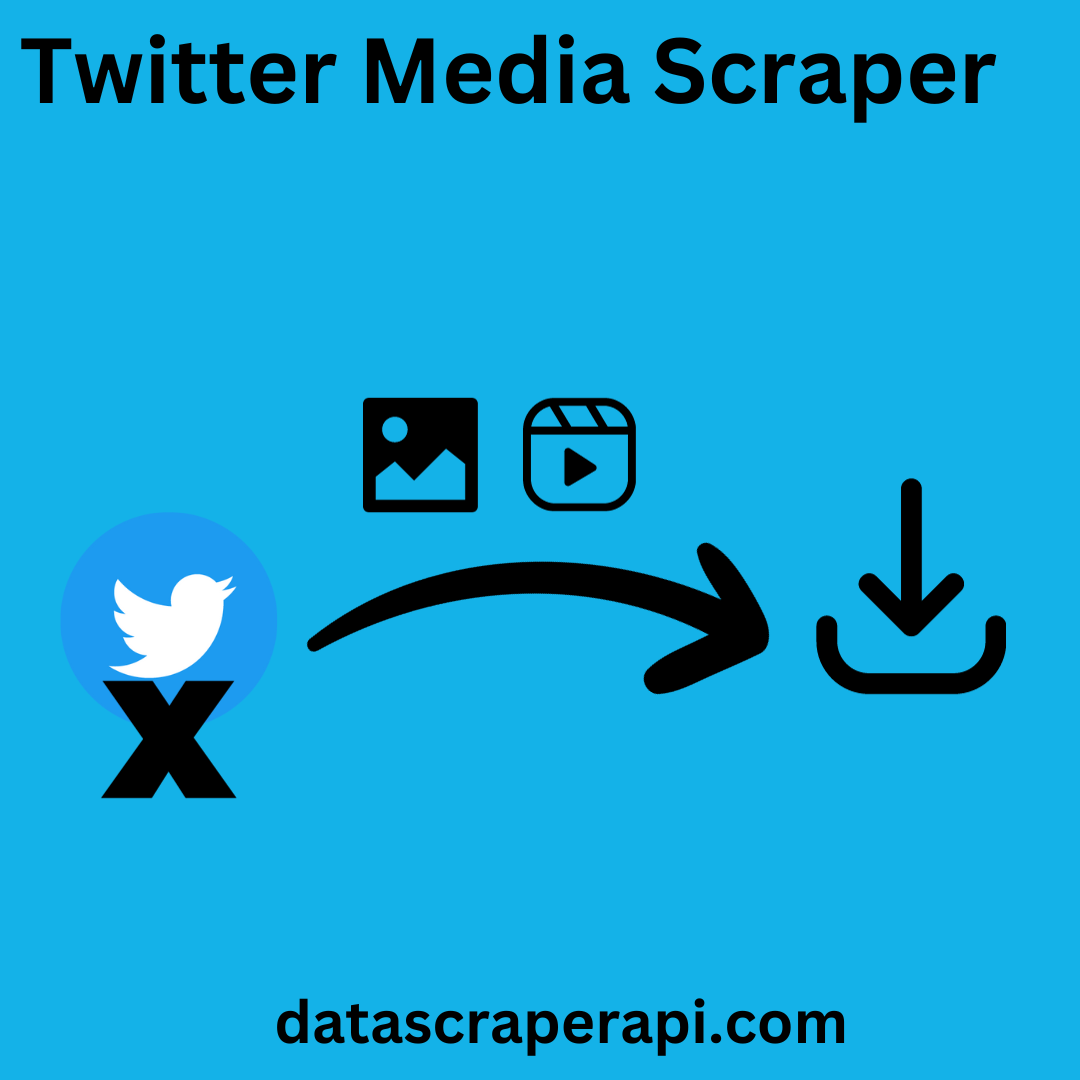Twitter Media Scraper: 7 Best Impacts on Social Media Monitoring
- Introduction to Twitter Media Scraping
- The Importance of Media Scraping
- Unearthing Hidden Insights
- Marketing and Promotion
- Research and Analysis
- How Twitter Media Scrapers Work
- The Role of API
- Automation and Bots
- The Ethics of Media Scraping
- Twitter’s Policy
- User Privacy
- Choosing the Right Scraper Tool
- Features to Look For
- Top Tools in the Market
- Do’s and Don’ts of Twitter Media Scraping
- Advantages of Using a Media Scraper
- Potential Risks and How to Avoid Them
- Conclusion
- FAQs
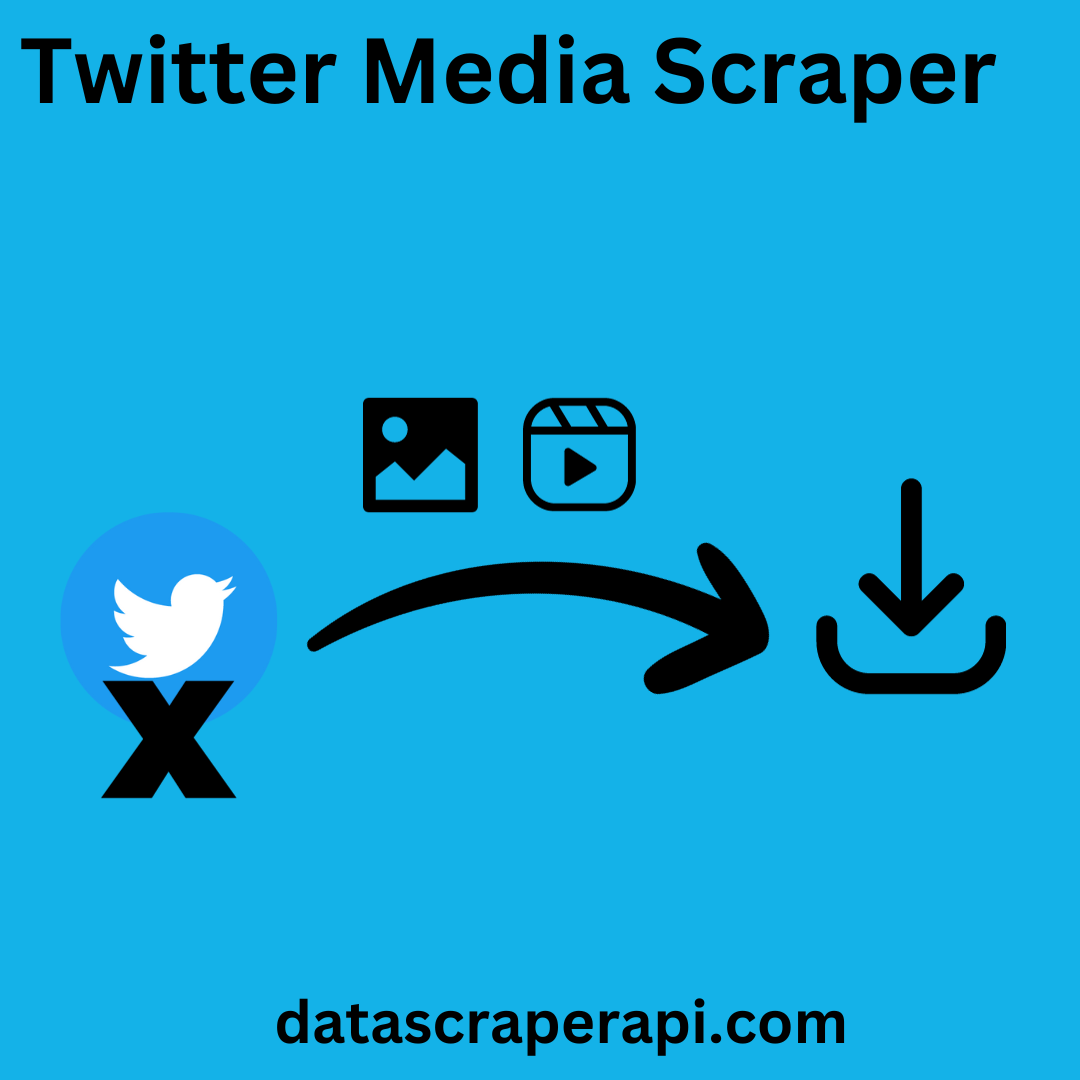
4g proxy based scraping API – Here
Sign up For web and social scraping API – Here
The Ultimate Guide to Twitter Media Scraper
Twitter, with its expansive platform and millions of users, has grown to become a reservoir of multimedia content. From images to videos and GIFs, the vast world of Twitter media is endless. So, how can one dive deep and efficiently extract this media? Enter the world of Twitter media scraping.
Introduction to Twitter Media Scraping
Twitter media scraping is a technological method that allows individuals or organizations to automatically extract and collate media content—such as images, videos, and GIFs—from Twitter’s vast platform. As one of the world’s leading social media platforms, Twitter hosts a plethora of multimedia content shared by its millions of users daily. Media scraping tools and techniques provide a streamlined way to gather this content, often for analysis, research, or marketing purposes. Whether it’s collecting images from a specific hashtag campaign or downloading videos from trending topics, Twitter media scraping offers an efficient solution to harness the platform’s rich multimedia data.
The Importance of Media Scraping
Media scraping isn’t just about collecting images and videos. It’s a deep dive into the vast ocean of Twitter, fishing for treasures that can provide value in various domains.
Unearthing Hidden Insights With the right tools and methodologies, media scraping can reveal trends, user preferences, and the next big thing in the social media world.
Marketing and Promotion For businesses, scraping can be an invaluable tool. By understanding the type of content that resonates with the audience, companies can tailor their marketing strategies effectively.
Research and Analysis Academics, researchers, and even journalists can use media scraping to gather data, analyze trends, and derive meaningful insights from the noise.
How Twitter Media Scrapers Work
It might sound like magic, but it’s grounded in technology.
The Role of API Most media scrapers use Twitter’s API (Application Programming Interface) to fetch data. The API acts as a bridge, allowing tools to communicate with Twitter’s database directly.
The Twitter API (Application Programming Interface) is a set of rules and protocols provided by Twitter to allow developers to interact with and access the platform’s data. When it comes to media scraping, the API plays a pivotal role.
- Accessing Data: To start, one needs to apply for developer access and create an application on the Twitter Developer’s portal. Once the application is approved, Twitter provides API keys that authenticate and authorize data access.
- Endpoints for Media: The Twitter API offers specific endpoints that allow users to fetch tweets, including any associated media. For instance, the “statuses/user_timeline” endpoint lets you retrieve the most recent tweets published by a specific user. If these tweets contain media like images or videos, they can be accessed via the “media” entity within the returned data.
- Pagination & Limits: It’s worth noting that the Twitter API has rate limits, which dictate how many requests you can make in a set window of time. By using pagination (cursors or max_id parameters), you can navigate through large datasets without hitting these rate limits.
- Extracting Media: Once the tweets are retrieved, the media URLs can be extracted from the tweet objects. These URLs can be used to download the media directly. Tools or scripts can be written to automate this extraction and downloading process.
- Storing & Analysis: After extraction, the media can be stored in databases or cloud storage for further analysis or use.
- Adherence to Terms of Service: It’s crucial to understand and adhere to Twitter’s Developer Agreement and Policy. Not all media or data can be freely scraped, especially if it’s for commercial use or breaches user privacy.
Automation and Bots Automation is the heart of scraping. Once set, bots can tirelessly fetch and store media, ensuring you get the comprehensive data you need.
Automation is the process of using technology to perform tasks without manual intervention, and in the realm of Twitter media scraping, it’s a game-changer. By automating the scraping process, users can efficiently extract vast amounts of media content from Twitter in a short amount of time. This is where bots come into play.
Bots are essentially automated scripts or programs designed to carry out specific tasks. In the context of Twitter media scraping, bots can be programmed to navigate through Twitter, locate specific media based on parameters or keywords, and then extract this media. They function tirelessly, often running 24/7, ensuring that the Twitter media scraper can access and gather content continuously.
The beauty of using automation and bots for your Twitter media scraper endeavors is in the scalability. Imagine wanting to extract media from a trending hashtag. Doing this manually would be tedious and time-consuming. But with an automated Twitter media scraper bot, this task becomes swift and effortless.
Furthermore, the precision of a bot ensures that the Twitter media scraper doesn’t miss out on any relevant media. It can be set to filter out irrelevant content, ensuring that only the most pertinent media is extracted.
- Tweepy: A Python library that interfaces with the Twitter API, allowing for easy access, extraction, and manipulation of Twitter data.
- GetOldTweets3: Another Python library designed to scrape tweets, especially useful for accessing older tweets beyond the standard API limit.
- Twint: A more advanced Twitter scraping tool that doesn’t require API authentication, making it quicker and more discreet in some cases. It’s especially good for extracting tweets from specific users or based on specific keywords.
- Scrapy: While not exclusively for Twitter, Scrapy is a widely-used Python framework for web scraping. With the right configurations, it can be used to scrape Twitter data.
- Snscrape: A tool capable of scraping tweets from specific users, keywords, or even geolocations. It also allows for scraping of older tweets.
- NodeXL: A template for Excel that’s integrated with a graphical and network analysis tool. It can gather data from social media platforms like Twitter and provides visualization capabilities.
- Twitter Scraper: A simple Python tool that works without requiring access to the Twitter API. It can fetch a user’s tweets, the tweets’ text, and other meta-data.
- Beautiful Soup: Another general web scraping tool, but when combined with requests in Python, it can be tailored for Twitter scraping.
- Octoparse: A general web scraping tool with a user-friendly interface. You can set it up to navigate Twitter and scrape required data.
- DataMiner: A browser extension that can extract data from web pages, including Twitter. It doesn’t rely on the Twitter API, making it a manual scraping solution rather than an automated one for larger tasks.
The Ethics of Media Scraping
While scraping offers numerous benefits, it’s essential to tread carefully.
Twitter’s Policy Twitter has clear guidelines about scraping. Ensure you’re not violating any terms to stay out of trouble.
User Privacy Always respect user privacy. Just because content is public doesn’t mean it’s ethical to use it without discretion or permission.
Choosing the Right Scraper Tool
The tool you choose can make or break your scraping endeavor.
Features to Look For Ease of use, customization options, and compatibility are some of the features you should consider.
- User-Friendly Interface: The Twitter media scraper you choose should have an intuitive interface, ensuring that both beginners and advanced users can navigate and utilize its functionalities effortlessly.
- Rate Limit Management: Twitter’s API has specific rate limits. An ideal Twitter media scraper should automatically manage these limits, preventing any disruptions or potential account bans.
- Search Filters: The Twitter media scraper should offer robust filtering options. Whether you’re looking for media from a specific date range, user, or hashtag, the tool should cater to these specificities.
- Data Export Options: Once the data is scraped, the Twitter media scraper should provide options to export this data in various formats such as CSV, Excel, or JSON.
- Scalability: As your Twitter media scraping needs grow, the tool should be able to handle larger volumes of data without compromising on speed or efficiency.
- Authentication Management: Since accessing certain Twitter data requires API keys, a good Twitter media scraper should have provisions for managing and authenticating multiple API keys.
- Real-time Monitoring: Some projects might require real-time data. In such cases, the Twitter media scraper should offer real-time monitoring and scraping capabilities.
- Historical Data Access: Not all tools can access older tweets. If historical data is essential for your project, ensure the Twitter media scraper you choose can retrieve tweets from the past.
- Customer Support and Documentation: A comprehensive Twitter media scraper should be backed by detailed documentation and responsive customer support to assist users in troubleshooting and understanding the tool’s functionalities.
- Ethical Considerations: Last but not least, the Twitter media scraper should be built with ethics in mind. It should encourage users to respect privacy, adhere to Twitter’s policies, and promote responsible data usage.
Top Tools in the Market While there are numerous tools available, always opt for the ones that have positive reviews and have been around for a while.
The market is flooded with tools, each claiming superiority. However, when it comes to a reliable Twitter media scraper, a few stand out from the crowd:
- Tweepy: Often hailed as a top-tier Twitter media scraper, Tweepy is a Python library that simplifies the process of accessing Twitter’s API. It’s not only user-friendly but also versatile, catering to both novices and seasoned developers.
- Twint: A notable feature of this Twitter media scraper is that it doesn’t require API authentication. This makes Twint extremely efficient in scraping public tweets and media without the typical rate limits.
- GetOldTweets3: As the name suggests, this Twitter media scraper excels in fetching older tweets that might be beyond the reach of standard API calls. For those looking to conduct historical analyses, it’s a gem.
- Scrapy with Twitter: Scrapy, while not exclusive to Twitter, can be turned into a powerful Twitter media scraper when configured correctly. Its flexibility and wide range of features make it a favorite among advanced users.
- Snscrape: Another impressive Twitter media scraper, Snscrape’s capabilities stretch beyond just scraping tweets. It can efficiently extract media, especially when targeting specific users or keywords.
- Octoparse: This general web scraping tool can be tailored into a dedicated Twitter media scraper. With its intuitive interface, even those new to scraping can efficiently gather Twitter media.
- NodeXL: Merging the power of Excel with network analysis, NodeXL can transform into a potent Twitter media scraper. Beyond just scraping, it offers visualization tools that are invaluable for data analysts.
- Twitter Scraper: Simplicity is the strength of this Python tool. While it might not have the extensive features of other tools, as a basic Twitter media scraper, it does the job efficiently.
Do’s and Don’ts of Twitter Media Scraping
- Do stay updated with Twitter’s scraping policies.
- Don’t scrape private profiles or use the data maliciously.
- Do respect the terms of service of any scraping tool you use.
- Don’t overburden the Twitter server with incessant requests.
Advantages of Using a Media Scraper
- Time-efficient and cost-effective
- Comprehensive and precise data extraction
- Adaptable to different research needs
Potential Risks and How to Avoid Them
While media scraping is beneficial, it comes with potential pitfalls. Always be wary of over-scraping to avoid temporary or permanent bans. Use proxies and ensure your scraping intervals are randomized.
Conclusion
Twitter media scraping, when done right, is an invaluable resource. Whether you’re a business, researcher, or just a curious soul, scraping can offer insights that are hard to find otherwise. Remember to scrape responsibly and always respect user privacy.
FAQs
- What is Twitter media scraping?
- It’s an automated process to extract media content from Twitter.
- Is it legal to scrape Twitter?
- While scraping is technically possible, always ensure you’re following Twitter’s policies and not violating any terms.
- How do I choose the best scraping tool?
- Look for features, user reviews, and ensure the tool complies with Twitter’s guidelines.
- Can I scrape private Twitter profiles?
- No, respect user privacy and never scrape private or protected profiles.
- How is media scraping beneficial for businesses?
- Businesses can gain insights into user preferences, tailor marketing strategies, and understand trending content.