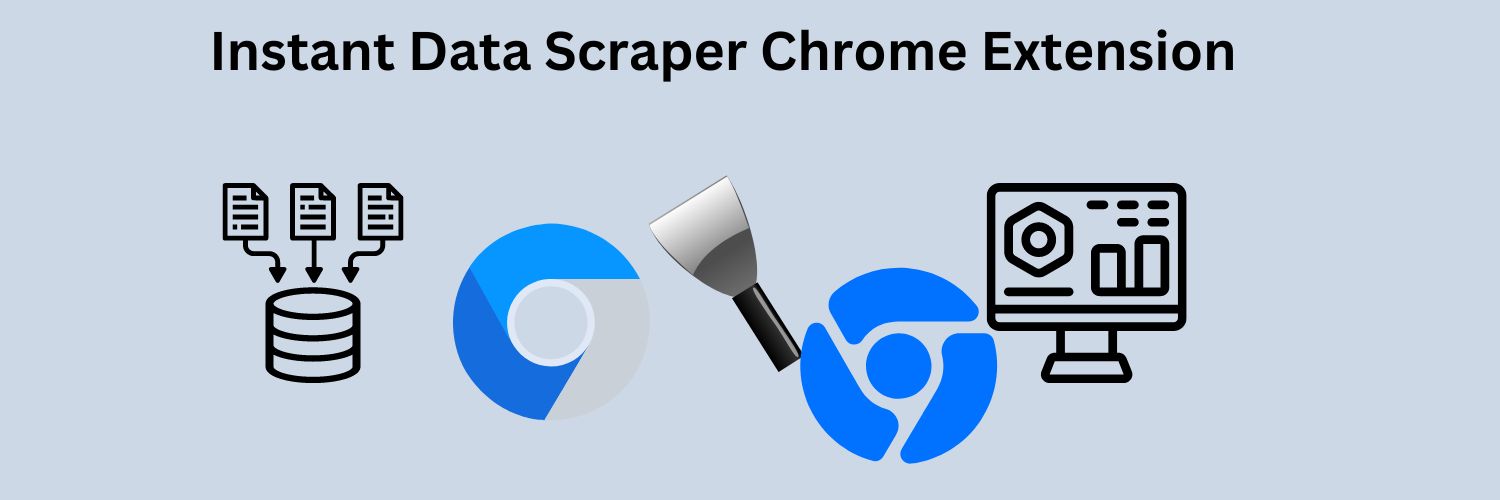Instant Data Scraper Chrome Extension: Boost Your Productivity with 5 Quick Tips
- Introduction to Instant Data Scraper Chrome Extension
- Understanding the Importance of Data Scraping
- Features of Instant Data Scraper
- How to Install Instant Data Scraper
- Using Instant Data Scraper for Web Scraping
- Advanced Settings and Customization Options
- Data Export Options
- Benefits of Using Instant Data Scraper
- Case Studies: Real-world Applications
- Common Challenges and How to Overcome Them
- Tips for Effective Data Scraping
- Future Developments and Updates
- Conclusion
- FAQs
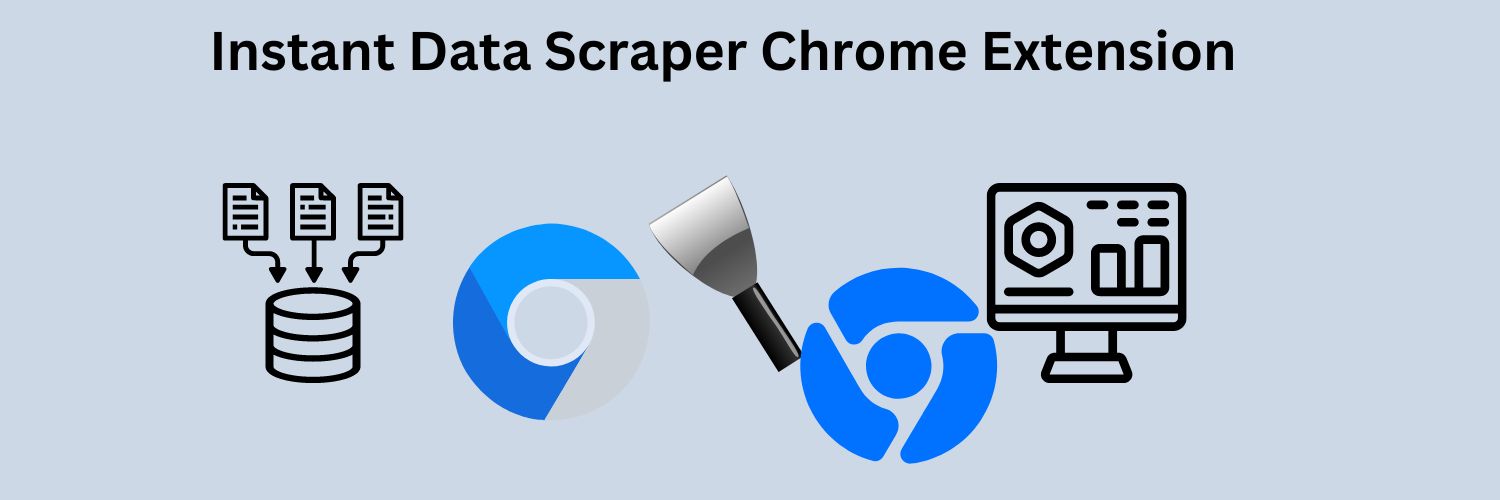
4g proxy based scraping API – Here
Sign up For web and social scraping API – Here
Introduction to Instant Data Scraper Chrome Extension
Instant Data Scraper Chrome Extension is a versatile tool designed to streamline the process of extracting data from websites. Developed with efficiency and usability in mind, this extension empowers users to gather information quickly and effortlessly. By leveraging advanced web scraping techniques, Instant Data Scraper enables developers to access and extract data from any webpage with ease.
At its core, Instant Data Scraper utilizes a powerful algorithm to parse HTML content and identify relevant data elements. Through its intuitive interface, developers can specify the data they wish to extract and configure scraping parameters to suit their needs. Whether it’s retrieving product prices from e-commerce websites or collecting contact information from business directories, Instant Data Scraper excels at handling a wide range of scraping tasks.
Furthermore, Instant Data Scraper offers seamless integration with other tools and platforms, allowing developers to export scraped data in various formats such as CSV or JSON. With its customizable settings and robust functionality, this extension is an invaluable asset for developers seeking to automate data extraction processes and unlock valuable insights from the web.
Understanding the Importance of Data Scraping
Data scraping plays a pivotal role in modern marketing strategies, revolutionizing the way businesses gather and utilize data to inform their decision-making processes. At its core, data scraping involves extracting valuable information from websites and transforming it into actionable insights. This process is essential for marketers seeking to gain a competitive edge, understand consumer behavior, and optimize their campaigns for maximum effectiveness.
One of the primary reasons data scraping is crucial for marketers is its ability to provide real-time access to up-to-date information. By collecting data from various online sources, marketers can stay informed about industry trends, competitor activities, and consumer preferences in real-time. This allows them to adapt their strategies quickly and capitalize on emerging opportunities before their competitors do.
Furthermore, data scraping enables marketers to gather large volumes of data quickly and efficiently. Instead of manually collecting information from multiple sources, data scraping automates the process, saving marketers valuable time and resources. This means marketers can focus their efforts on analyzing data and deriving actionable insights rather than wasting time on tedious data collection tasks.
Features of Instant Data Scraper
The Instant Data Scraper Chrome Extension boasts a myriad of powerful features designed to streamline the data extraction process for users. With its intuitive interface and robust functionality, Instant Data Scraper Chrome Extension simplifies the task of gathering valuable information from websites. One notable feature of Instant Data Scraper Chrome Extension is its ability to extract data from multiple web pages simultaneously, allowing users to gather large volumes of data quickly and efficiently. Additionally, Instant Data Scraper Chrome Extension offers advanced customization options, enabling users to tailor their scraping tasks to suit their specific needs. From specifying data extraction methods to setting up automatic scheduling, Instant Data Scraper Chrome Extension provides users with the flexibility and control they need to optimize their scraping efforts. Moreover, Instant Data Scraper Chrome Extension supports various export formats, including CSV, JSON, and Google Sheets, making it easy for users to access and analyze their scraped data across different platforms.
How to Install Instant Data Scraper
Installing the Instant Data Scraper Chrome Extension is a straightforward process that empowers users to enhance their web scraping capabilities effortlessly. With just a few simple steps, users can unlock the full potential of this powerful tool and streamline their data extraction tasks. To begin the installation process, users must first navigate to the Chrome Web Store, Google’s official repository for browser extensions and applications. Once there, they can simply search for the Instant Data Scraper Chrome Extension using relevant keywords like “data scraping,” “web scraping tool,” or “browser extension for data extraction.”
Upon locating the extension, users can proceed to click on the “Add to Chrome” button, triggering the installation process. As the extension is downloaded and integrated into the browser, users will notice the Instant Data Scraper Chrome Extension icon appearing in their browser toolbar, indicating that the installation was successful. This seamless integration ensures that users can access the extension’s functionality with ease whenever they need it.
Furthermore, the installation process for the Instant Data Scraper Chrome Extension is designed to be user-friendly and intuitive, catering to users of all skill levels. Whether they are seasoned developers or marketing professionals looking to enhance their data analysis capabilities, installing the extension requires no technical expertise or prior experience. This accessibility ensures that users can start leveraging the power of the Instant Data Scraper Chrome Extension immediately, without any unnecessary delays or complications.
Using Instant Data Scraper for Web Scraping
Utilizing the Instant Data Scraper Chrome Extension for web scraping revolutionizes the data extraction process, offering users unparalleled efficiency and convenience in gathering valuable information from websites. With its intuitive interface and robust features, the Instant Data Scraper Chrome Extension empowers users to extract data from various web pages effortlessly. To initiate the web scraping process, users simply need to navigate to the desired webpage using their Chrome browser, where they can activate the extension with a single click. Once activated, the Instant Data Scraper Chrome Extension presents users with a range of options for selecting the specific data elements they wish to extract.
Moreover, the Instant Data Scraper Chrome Extension provides users with advanced customization capabilities, allowing them to fine-tune their scraping tasks to meet their unique requirements. Whether users are extracting product details from e-commerce sites, gathering contact information from business directories, or aggregating data for market research purposes, the extension offers unparalleled flexibility and control. Additionally, the Instant Data Scraper Chrome Extension supports multi-page scraping, enabling users to gather data from multiple web pages simultaneously, thereby streamlining the process and saving valuable time.
Advanced Settings and Customization Options
The Instant Data Scraper Chrome Extension offers a plethora of advanced settings and customization options, empowering users to tailor their data scraping tasks to their specific needs and preferences. These features enhance the flexibility and efficiency of the extension, enabling users to extract data with precision and accuracy.
One of the key aspects of the advanced settings is the ability to specify the data extraction method. Users can choose from various extraction techniques, such as XPath, CSS selectors, or regular expressions, depending on the structure and layout of the webpage they are scraping. This flexibility ensures that users can adapt their scraping strategy to different types of websites and data formats.
Additionally, the Instant Data Scraper Chrome Extension provides users with options for fine-tuning their scraping parameters. Users can define custom rules and filters to refine their data extraction process further. For example, they can set criteria to exclude certain types of content or specify which elements to prioritize during scraping. These customization options allow users to extract only the most relevant and valuable data, reducing the need for manual processing and post-scraping cleanup.
Data Export Options
The Instant Data Scraper Chrome Extension offers users a variety of data export options, providing flexibility and convenience in accessing and utilizing the extracted data. After scraping data from websites, users can seamlessly export their results in different formats, catering to their specific needs and preferences.
One of the primary export options available with the Instant Data Scraper Chrome Extension is the ability to download the scraped data as a CSV (Comma-Separated Values) file. This format is widely supported by spreadsheet software, making it easy for users to analyze and manipulate the data using tools like Microsoft Excel or Google Sheets. By exporting data in CSV format, users can organize and visualize the information in a structured manner, facilitating further analysis and decision-making.
Benefits of Using Instant Data Scraper
The Instant Data Scraper Chrome Extension offers a multitude of benefits to users across various industries and use cases, revolutionizing the way they gather and utilize data from the web. One of the key advantages of using the extension is its ability to streamline the data extraction process, saving users valuable time and effort. By automating repetitive tasks and eliminating the need for manual data collection, the Instant Data Scraper Chrome Extension enhances efficiency and productivity, allowing users to focus their time and resources on more strategic activities.
Furthermore, the extension provides users with access to real-time data, enabling them to stay informed about market trends, competitor activities, and consumer preferences. This timely access to information empowers users to make informed decisions and adapt their strategies quickly in response to changing market conditions. Additionally, the Instant Data Scraper Chrome Extension offers users unparalleled flexibility and customization options, allowing them to tailor their scraping tasks to their specific needs and preferences.
Case Studies: Real-world Applications
To illustrate the effectiveness of Instant Data Scraper, let’s explore some real-world case studies. From e-commerce businesses tracking competitor prices to researchers gathering data for academic studies, the extension has proven to be invaluable across various industries and use cases.
Common Challenges and How to Overcome Them
When using the Instant Data Scraper Chrome Extension, you may encounter some common challenges. One such challenge is dealing with dynamic websites that frequently change their layout or structure. To overcome this, regularly update your scraping scripts to adapt to any modifications on the target websites. Additionally, consider implementing error handling mechanisms to gracefully handle any unexpected changes during the scraping process.
Another challenge is facing anti-scraping measures implemented by websites, such as IP blocking or CAPTCHA challenges. To bypass these obstacles, use proxy servers to mask your IP address and avoid detection. You can also employ headless browsers or introduce delays between requests to avoid triggering anti-scraping mechanisms.
Ensuring data quality and consistency can also be a challenge in data scraping. To address this, implement data validation and cleansing processes to identify and rectify any anomalies in the scraped data. Additionally, utilize data deduplication techniques and refine your scraping criteria to improve the accuracy and reliability of the extracted data.
Scalability is another common challenge, especially when dealing with large volumes of data or complex scraping tasks. To scale effectively, optimize your scraping scripts for performance and efficiency. Consider employing asynchronous processing and parallelization techniques to distribute the workload and improve overall scalability.
Tips for Effective Data Scraping
To make the most of Instant Data Scraper, consider implementing the following tips:
- Regularly update the extension to access new features and bug fixes.
- Optimize your scraping tasks by refining your search criteria and selecting relevant data points.
- Use proxies to avoid IP blocking and ensure uninterrupted scraping.
- Monitor website changes and adjust your scraping strategy accordingly.
Future Developments and Updates
As technology continues to evolve, so too will Instant Data Scraper. The development team is committed to improving the extension’s functionality, adding new features, and staying ahead of emerging trends in data scraping to ensure users always have access to the best tools and resources.
Conclusion
In conclusion, Instant Data Scraper Chrome Extension is a powerful tool for anyone in need of quick and efficient data extraction from websites. With its user-friendly interface, robust features, and customizable options, it streamlines the scraping process and provides valuable insights for businesses, researchers, and individuals alike.
FAQs
- Is Instant Data Scraper free to use? Yes, Instant Data Scraper is available for free on the Chrome Web Store.
- Can I scrape data from any website using Instant Data Scraper? While Instant Data Scraper can extract data from most websites, some sites may have measures in place to prevent scraping.
- Is Instant Data Scraper compatible with other web browsers? Currently, Instant Data Scraper is only available as a Chrome extension.
- Does Instant Data Scraper offer customer support? Yes, the development team behind Instant Data Scraper provides customer support to assist users with any questions or issues they may encounter.
- Can I schedule automated scraping tasks with Instant Data Scraper? Yes, Instant Data Scraper offers scheduling options for automated data scraping tasks.