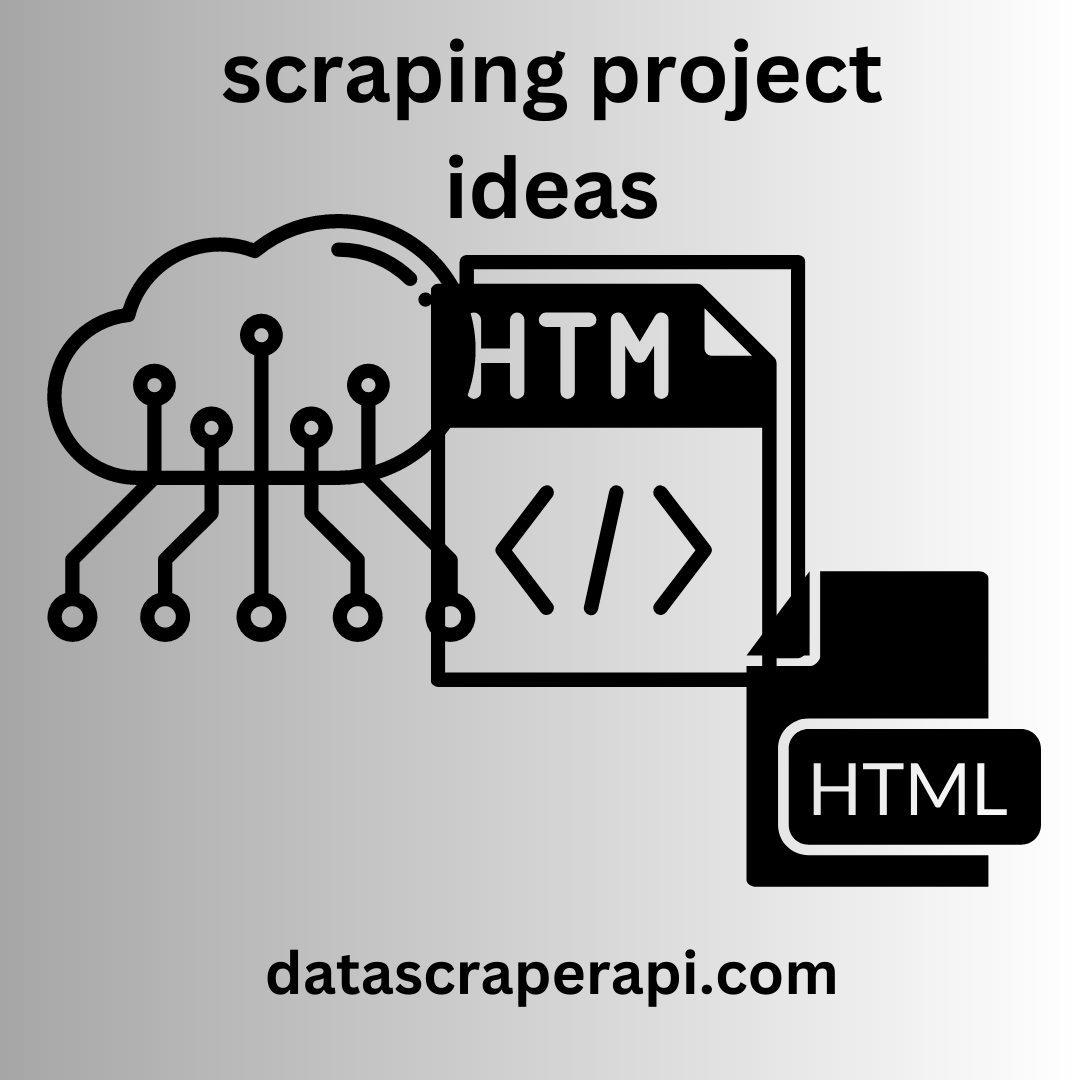top scraping project ideas
- Introduction to Web Scraping
- Understanding the Importance of Scraping
- Fundamentals of a Scraping Project
- Getting Started: Tools and Libraries for Scraping
- Essential Ethics in Scraping
- Scraping Project Idea 1: E-commerce Product Data Collection
- Scraping Project Idea 2: Job Portal Scraper
- Scraping Project Idea 3: News Aggregator
- Scraping Project Idea 4: Social Media Sentiment Analysis
- Scraping Project Idea 5: Real Estate Data Collection
- Maximizing Your Scraping Project
- Real World Application of Scraping Projects
- Common Challenges in Scraping Projects
- Overcoming Challenges in Scraping Projects
- Conclusion
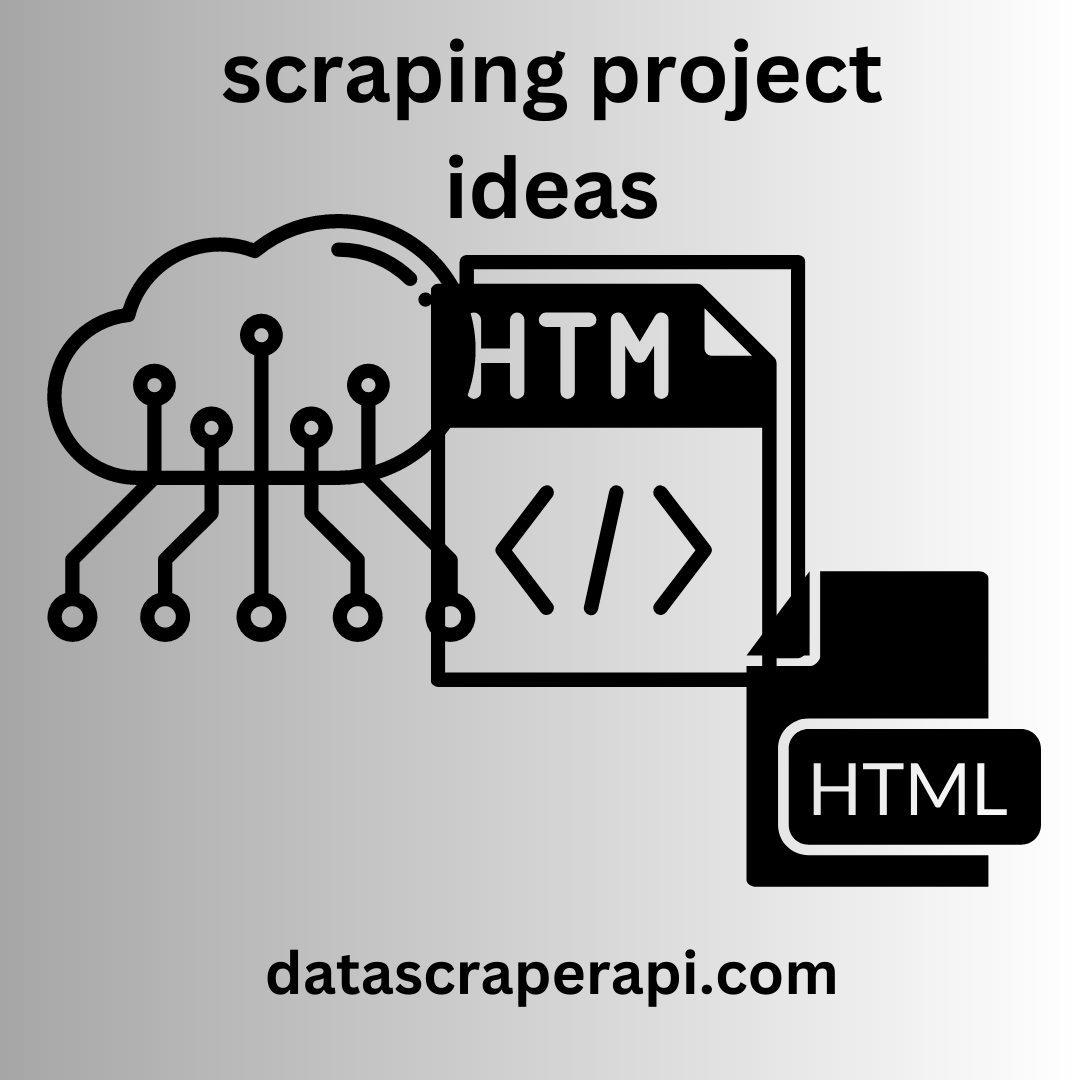
4g proxy based scraping API – Here
Sign up For web and social scraping API – Here
Introduction to Web Scraping
Web scraping is an incredibly powerful tool, allowing us to extract vast amounts of data from the internet with relative ease. But what is web scraping? In its simplest form, web scraping is a method used to extract data from websites.
Understanding the Importance of Scraping
Why is web scraping important, you ask? It’s all about data – the lifeblood of any modern business. With web scraping, businesses, researchers, and developers can gather and analyze data on a large scale, making it an essential tool in today’s digital age.
Fundamentals of a Scraping Project
Web scraping is the process of extracting information directly from websites, and Python is one of the most popular tools for such tasks. In order to create a successful web scraping project, there are a few fundamental steps that you must follow. Throughout this explanation, we will also look at potential scraping project ideas to give you an understanding of how you could apply these fundamentals.
1. Define Your Goal
Before you start a web scraping project, you should have a clear goal in mind. What data are you trying to scrape and why? Your project’s goal will determine the websites you scrape, the data you collect, and how you store that data. For example, one scraping project idea could be to collect data on movie ratings and reviews from a site like IMDb for a data analysis project.
2. Identify the Target Website(s)
The next step in a web scraping project is to identify the websites from which you will scrape data. The website should contain the data you need to achieve your goal. For example, if you’re interested in stock market analysis, you might choose to scrape stock data from a financial news website or a stock market index.
3. Inspect the Website
Once you’ve identified the target website, the next step in your scraping project is to inspect the website’s structure and identify how the data you want is structured in the site’s HTML. You can do this by using your web browser’s developer tools. This will help you determine the best way to navigate the site’s HTML and extract the data you need.
4. Write the Code
Next, you’ll write the code for your web scraping project. Python, with libraries like BeautifulSoup, Requests, and Selenium, is often used for web scraping. Your code will send requests to the target website, parse the response to locate the data you need, and then extract that data.
5. Store the Data
Once your code has extracted the data, you need to store it in a useful format. You could store the data as a CSV file, in a database, or in a different format, depending on your project’s goal and the type of analysis you plan to do.
6. Test and Refine Your Code
Finally, you should test your code to ensure it’s working correctly and refine it as needed. If the target website changes its structure, you’ll need to update your code accordingly.
Scraping Project Ideas
Now that we’ve covered the fundamentals of a scraping project, let’s look at some scraping project ideas:
- Job Postings Analysis: Scrape job postings from websites like Indeed or LinkedIn to analyze trends in job market, such as most in-demand skills, locations with the most job postings, etc.
- News Aggregator: Collect articles from various news websites to create your own news aggregator site.
- Price Comparison Site: Scrape e-commerce websites to gather pricing data and create a price comparison website for a product category.
- Social Media Sentiment Analysis: Scrape social media posts about a particular topic and analyze the sentiment of the posts.
- Real Estate Data Analysis: Scrape data on property listings from real estate websites to analyze real estate market trends.
Getting Started: Tools and Libraries for Scraping
Web scraping involves extracting data from websites and is a valuable skill for many data-driven projects. When starting with web scraping, you will need to familiarize yourself with some of the tools and libraries that can help facilitate the process. In this guide, we will go over some popular tools and libraries, and also provide some scraping project ideas for you to consider.
1. Python
Python is a popular language for web scraping due to its simplicity and the variety of libraries it offers for both sending HTTP requests and parsing HTML content.
2. Requests
Requests is a Python library used for sending HTTP requests. It abstracts the complexities of making requests behind a simple API, allowing you to send HTTP/1.1 requests.
3. BeautifulSoup
BeautifulSoup is a Python library for parsing HTML and XML documents. It’s often used for web scraping. BeautifulSoup transforms a complex HTML document into a tree of Python objects, such as tags, navigable strings, or comments.
4. lxml
lxml is a Python library for processing XML and HTML. It’s very fast and easy to use. lxml’s HTML parser is a great tool for web scraping when performance is an issue.
5. Selenium
Selenium is a powerful tool for controlling a web browser through the program. It’s very useful when you need to scrape dynamic websites that rely on JavaScript to load or display content. However, it’s slower than BeautifulSoup and lxml since it loads an entire web browser.
6. Scrapy
Scrapy is an open-source and collaborative Python web crawling framework. It’s used to extract the data from the website and store it in your desired format. Scrapy is powerful, fast, and simple to use, making it an excellent choice for more complex scraping project ideas.
7. Pyppeteer
Pyppeteer is a Python port of the puppeteer JavaScript package. It is a tool for controlling a headless Chrome instance and can handle dynamic web pages rendered by JavaScript.
Scraping Project Ideas
While learning these tools and libraries, it’s a good idea to put them into practice. Here are some scraping project ideas:
- Product Reviews Scraper: Use BeautifulSoup and Requests to scrape product reviews and ratings for a particular product from e-commerce sites.
A product reviews scraper is a tool that extracts or “scrapes” product reviews and related information from e-commerce or other websites that host product reviews. This can be a useful tool for a variety of applications, including sentiment analysis, brand monitoring, competitor research, and market analysis. The process of building such a tool could be an excellent addition to your scraping project ideas list.
Let’s walk through a simple example of how one might use Python and BeautifulSoup to scrape product reviews from a hypothetical e-commerce site.
1. Inspecting the Website Structure
Before writing any code, it’s necessary to inspect the structure of the webpage containing the reviews. This can be done using your browser’s developer tools (typically accessible with F12 key or right-click and “Inspect”).
You need to understand how reviews are structured in the HTML. What tags are they contained within? Do they have any class or ID attributes you could use to identify them?
2. Sending a Request
Once you understand the HTML structure, you can use Python and the requests library to send an HTTP GET request to the URL of the webpage:
import requests url = "https://www.example.com/product-page" response = requests.get(url)
3. Parsing the HTML
You can use BeautifulSoup to parse the HTML content of the page, enabling Python to read the HTML file:
from bs4 import BeautifulSoup soup = BeautifulSoup(response.text, 'html.parser')
4. Extracting Reviews
You can then use BeautifulSoup’s search methods to find the reviews in the parsed HTML:
reviews = soup.find_all('div', class_='review')
In this line, Python reads the HTML file and finds all div tags with the class “review”. The actual tag and class name would depend on the website structure you inspected in the first step.
5. Extracting Review Information
Once you have the reviews, you can extract the desired information from each review. This could include the review text, rating, reviewer name, and date of review:
for review in reviews:
text = review.find('p', class_='review-text').text
rating = review.find('span', class_='review-rating').text
reviewer = review.find('span', class_='reviewer-name').text
date = review.find('span', class_='review-date').text
Again, the actual tags and class names would depend on the website structure. Here, Python reads the HTML file and extracts the relevant information from each review.
6. Storing Reviews
After extracting the information, you can store the reviews in a useful format, such as a CSV file or a database.
This example shows how to create a simple product reviews scraper. When thinking about scraping project ideas, remember that the complexity of the project can vary greatly. Some websites may have more complex structures, require handling dynamic content loaded by JavaScript, or involve navigating through multiple pages to get all the reviews. Always ensure you are compliant with the website’s terms of service and robots.txt rules when scraping.
- News Scraper: Build a scraper using Scrapy to gather news articles or headlines from various news portals for a specific topic.
A news scraper is a tool that extracts information from news websites. It can be designed to pull various types of data, such as headlines, bylines, publication dates, article texts, and even comments. A news scraper is among the useful scraping project ideas you can consider, particularly if you’re interested in data analysis, natural language processing, or creating your own news aggregation service.
Here’s a simple example of how you could build a news scraper using Python and BeautifulSoup:
1. Inspecting the Website Structure
Before writing your code, first inspect the structure of the news webpage using your browser’s developer tools (F12 key or right-click and “Inspect”). Identify how articles are structured in the HTML. What tags contain the headline, byline, publication date, and article text?
- Job Listings Scraper: Use Selenium to scrape job listings from websites that update job information dynamically using JavaScript.
- Social Media Scraper: Use Pyppeteer to scrape social media posts related to a particular hashtag or topic. Remember to respect the website’s scraping policy.
- Sports Statistics Scraper: Utilize BeautifulSoup and Requests to scrape historical sports statistics for your favorite sports team.
Essential Ethics in Scraping
Web scraping is a powerful tool that can help extract and analyze data from websites. It opens up many possibilities for scraping project ideas, from analyzing product reviews to gathering news articles. However, with great power comes great responsibility. Ethical considerations are an essential part of any web scraping project to ensure respect for privacy, legality, and fairness.
1. Respect robots.txt
The robots.txt file is a file that website administrators use to instruct web bots about how to crawl their website. As an ethical scraper, you should always check this file before starting a scraping project and respect its instructions. Some websites may prohibit scraping altogether, while others may only allow certain pages to be scraped.
2. Be mindful of website resources
Making too many requests to a website in a short period can overload the site’s server and negatively impact the site’s performance for other users. To avoid this, ensure your scraping tool includes a delay between requests. Not only is this an ethical consideration, but many sites will also block IP addresses that send too many requests too quickly.
3. Do not scrape sensitive information
Be very careful about the types of information you scrape. Scraping personal or sensitive information can infringe on users’ privacy and may be illegal. As a rule, do not scrape information that isn’t publicly available or meant to be shared.
4. Respect copyright and terms of service
Website content is often copyrighted, and scraping may violate copyright laws. Additionally, many websites’ terms of service prohibit web scraping. Even if data is publicly available, the act of scraping and repurposing it could violate the law or the website’s terms of service.
5. Anonymize data
If you’re scraping data that will be analyzed and potentially published or shared, make sure to anonymize the data to protect individual privacy. This can involve stripping out personally identifiable information and storing only non-identifiable aggregate data.
Scraping Project Ideas
While considering the ethical aspects of scraping, here are some scraping project ideas that are generally considered acceptable if done respectfully and in compliance with the website’s rules:
- News Aggregator: Scrape news sites to create a news aggregation service, but ensure to respect copyright by only displaying headlines or snippets and linking back to the original article.
- Public Data Analysis: Many public organizations, like government departments or public universities, have publicly available data that can be scraped for analysis.
- Competitor Analysis: Scrape publicly available data from competitor websites to gain insights about pricing, product features, or marketing strategies.
- Job Market Analysis: Scrape job listings from public job boards to analyze trends in the job market.
- Review Analysis: Scrape product or service reviews to perform sentiment analysis or feature evaluation.
Scraping Project Idea 1: E-commerce Product Data Collection
Our first project idea involves scraping e-commerce websites to collect product data. This data can be used to analyze trends, compare prices, or even predict future price changes.
Scraping Project Idea 2: Job Portal Scraper
A job portal scraper can extract job postings from various websites. This project could be useful for job seekers looking to aggregate job postings from multiple sources into one place.
Scraping Project Idea 3: News Aggregator
A news aggregator scrapes news websites to collect articles and blog posts. This project could serve as a personalized news feed, delivering only the content relevant to the user.
Scraping Project Idea 4: Social Media Sentiment Analysis
Scraping social media platforms for sentiment analysis involves collecting data on public opinions, sentiments, or responses related to a particular topic, product, or service.
Scraping Project Idea 5: Real Estate Data Collection
E-commerce product data collection refers to the process of gathering specific data about products from e-commerce websites. Such data may include product names, descriptions, prices, reviews, images, seller information, and more. This type of data can be useful for a range of applications, such as competitive analysis, price comparison, or product trend analysis. Collecting e-commerce product data can be a great addition to your list of scraping project ideas, and Python with its scraping libraries is a powerful tool to perform this task.
Here’s a high-level overview of how you might approach an e-commerce product data collection project:
1. Define Your Goal
The first step in any scraping project is to define what data you’re interested in. For instance, you might want to compare prices for a specific product across different e-commerce platforms. Or, you might be interested in analyzing the descriptions of products in a particular category to identify common keywords.
2. Choose the E-commerce Sites
Next, you need to decide which e-commerce sites you will scrape. The choice will depend on your goal, the sites that carry the products you’re interested in, and the sites’ terms of service and robots.txt files.
3. Inspect the Site Structure
Once you’ve chosen a site, you need to inspect the structure of the site’s product pages. You’re looking to understand how the information you want is structured in the page’s HTML. This can be done using your browser’s developer tools.
4. Write the Scraper
After understanding the website’s structure, you can write a script to scrape the product data. You might use libraries like Requests or Selenium to load the webpage, and BeautifulSoup or lxml to parse the HTML and extract the data. The exact code will depend on the site structure and the specific data you’re after.
5. Store and Analyze the Data
Once you have scraped the data, you need to store it in a useful format for your needs, such as a CSV file or a database. Then, you can analyze the data as per your project goals.
Scraping Project Ideas:
Keeping the e-commerce product data collection in mind, here are a few scraping project ideas:
- Price Comparison Tool: Scrape product prices from various e-commerce sites to build a price comparison tool.
- Product Availability Tracker: Build a scraper that notifies you when a product becomes available or falls below a certain price.
- Trend Analysis: Scrape data over time to analyze trends in pricing, product availability, or popular products.
- Review Analysis: Scrape product reviews to perform sentiment analysis or to gather insights about the product.
- Brand Monitoring: Scrape product data to monitor how a brand’s products are being sold and reviewed across different platforms.
Maximizing Your Scraping Project
To get the most out of your web scraping project, ensure you’re storing and organizing the data efficiently. It’s also essential to continually monitor and update your scrapers to ensure they function correctly as websites change.
Real World Application of Scraping Projects
These scraping project ideas are not just academic; they have real-world applications. Businesses can use these techniques to gain a competitive advantage, optimize their marketing efforts, or streamline their operations.
Common Challenges in Scraping Projects
Web scraping projects are not without their challenges. Websites often change their layout, which can break your scraper. Additionally, some sites use techniques like CAPTCHA or IP blocking to prevent scraping.
Overcoming Challenges in Scraping Projects
To overcome these challenges, it’s crucial to build robust and flexible scrapers. Also, always be respectful of the website’s rules and never overload a site with requests.
Conclusion
Web scraping is a potent tool, opening the door to new possibilities and insights. Whether you’re a business, a developer, or a data enthusiast, scraping projects can provide you with the data you need to make informed decisions. Remember, the key to a successful scraping project lies in understanding your data needs, choosing the right tools, and respecting the ethics of web scraping.
FAQs
- What is web scraping? Web scraping is a method used to extract data from websites.
- What are some project ideas for web scraping? Some project ideas include e-commerce product data collection, job portal scraping, news aggregating, social media sentiment analysis, and real estate data collection.
- What tools are used for web scraping? Tools for web scraping include libraries like Scrapy and BeautifulSoup for Python, and Puppeteer for JavaScript.
- What are the challenges in web scraping? Challenges in web scraping include changing website layouts and anti-scraping techniques like CAPTCHA or IP blocking.
- What are the real-world applications of web scraping projects? Real-world applications of web scraping include trend analysis, price comparison, job aggregation, sentiment analysis, and tracking housing market trends.