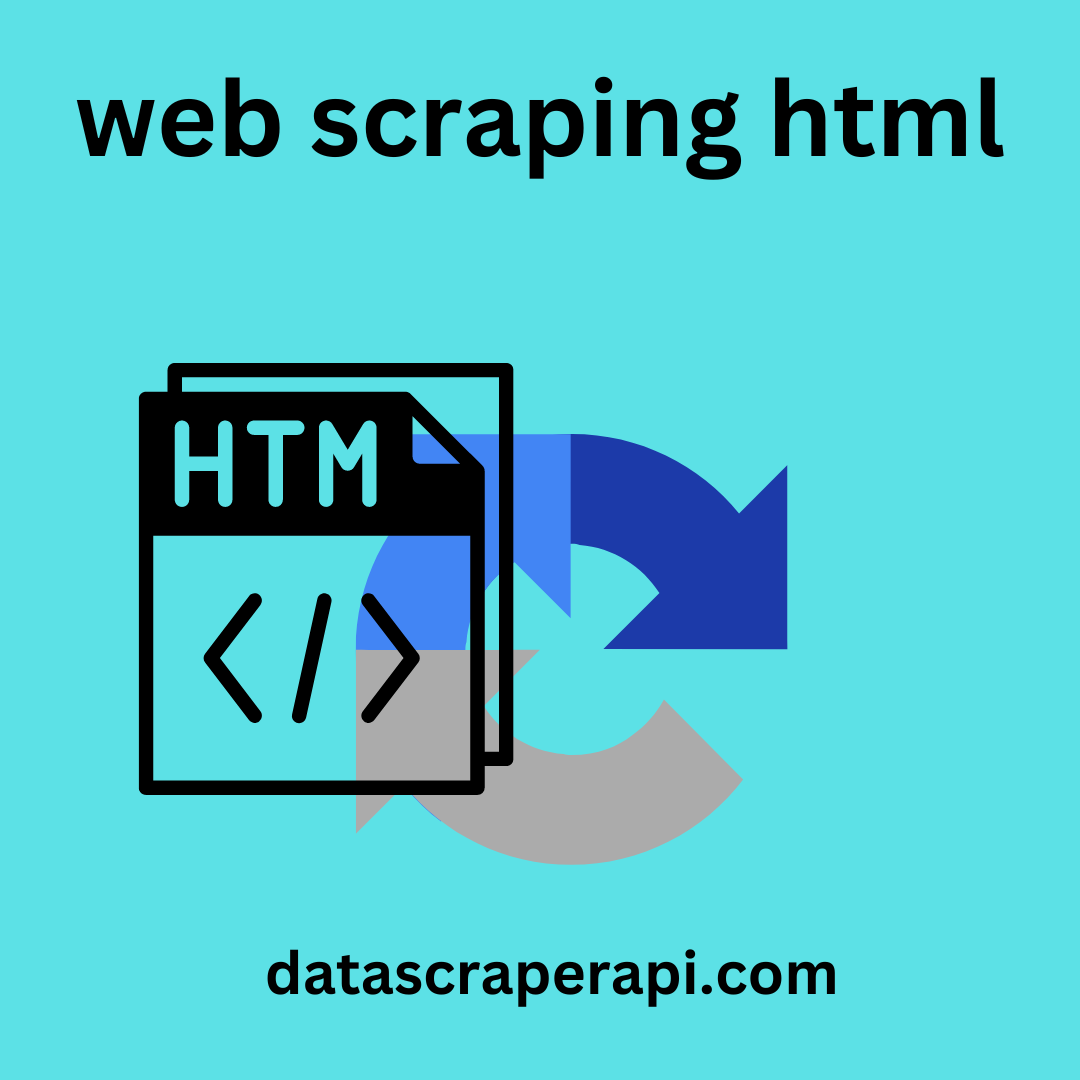Web Scraping HTML 101: Your Ultimate Guide to Getting Started
- Introduction to Web Scraping
- Understanding HTML
- Basics of HTML
- Importance in Web Scraping
- Tools and Libraries for Web Scraping HTML
- Beautiful Soup
- Scrapy
- Selenium
- Steps to Start Web Scraping
- Setting up the environment
- Identifying the data
- Extracting the data
- Handling Dynamic Websites
- AJAX and JavaScript content
- Using headless browsers
- Challenges in Web Scraping HTML
- Captchas
- Rate limits
- Legal concerns
- Ethical Considerations in Web Scraping
- Optimizing Your Web Scraping Workflow
- Speeding up the process
- Storing data effectively
- Conclusion
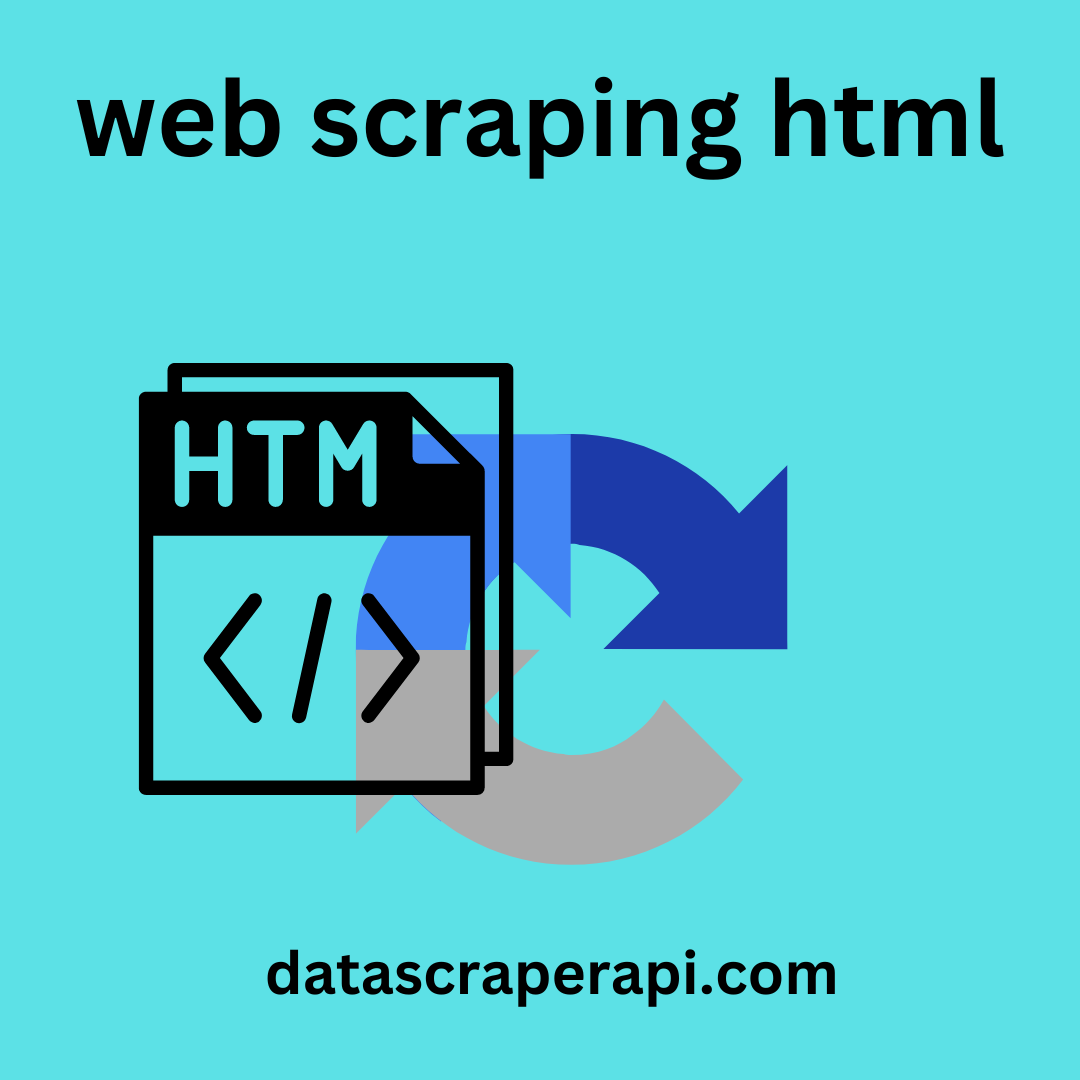
4g proxy based scraping API – Here
Sign up For web and social scraping API – Here
Web Scraping HTML: Dive into the World of Data Extraction
At its core, web scraping HTML involves programmatically browsing the web and extracting specific information from websites. HTML, which stands for HyperText Markup Language, is the standard markup language for documents designed to be displayed in a web browser. When web scraping HTML, you’re essentially pulling out specific data points from the HTML code of web pages.
The process of web scraping HTML can be broken down into a few key steps:
- Sending a Request: The first step in web scraping HTML is to send a request to the web server hosting the desired page. Once the server responds, it returns the page’s HTML content.
- Parsing the HTML: After obtaining the HTML, the next step is to parse it. Parsing in the context of web scraping HTML means analyzing the code to identify the specific data you want.
- Data Extraction: Once the HTML is parsed and the desired elements are identified, you can extract the relevant data. This is the crux of web scraping HTML, where raw HTML is transformed into structured data.
- Data Storage: Post extraction, the data garnered from web scraping HTML is typically stored in a structured form, like a database or a spreadsheet, for further analysis or use.
While the concept sounds straightforward, web scraping HTML comes with its own set of challenges. Websites can be intricate, with their HTML structures changing frequently. Plus, there are ethical and legal considerations to keep in mind when web scraping HTML, such as respecting the robots.txt file and not overburdening web servers with too many requests.
Nevertheless, the benefits of web scraping HTML are manifold. From market research to competitive analysis, the insights derived from web scraping HTML can be transformative. By converting the vast expanse of the internet into structured datasets, web scraping HTML empowers businesses, researchers, and enthusiasts to glean actionable insights.
Introduction to Web Scraping
Web scraping is like a magic trick. It allows you to extract information from websites, transform it, and store it in a format you prefer. Imagine being a chef, and web scraping is your way of gathering ingredients from various sources.
Understanding HTML
In the vast universe of web development and data extraction, understanding HTML is fundamental, especially when delving into the realm of web scraping HTML. But what is HTML, and why is it so pivotal in the practice of web scraping HTML?
HTML, or HyperText Markup Language, is the bedrock of most websites we interact with daily. It’s a standardized markup language that structures the content on the web, ensuring that texts, images, links, and other elements are displayed as intended in web browsers.
When you look at a webpage, what you’re seeing is a rendered version of its underlying HTML code. This code is a structured combination of elements and attributes, which, when processed by a browser, presents the visual interface of the site.
Now, enter the world of web scraping HTML. The art of web scraping HTML revolves around extracting specific data from websites. And since websites are predominantly built using HTML, any endeavor to web scrape HTML requires a keen understanding of this language.
Here’s how the process of web scraping HTML typically unfolds:
- Request and Retrieve: To begin web scraping HTML, a request is sent to the target website. Once the server responds, the HTML content of the page is retrieved, ready to be parsed and analyzed.
- HTML Parsing: Parsing is a crucial step in web scraping HTML. It involves navigating the hierarchical structure of the HTML code to pinpoint the specific data of interest.
- Extraction: With the desired parts of the HTML identified, the actual data extraction occurs. This step is where web scraping HTML truly shines, transforming raw code into actionable, structured data.
- Data Storage or Analysis: Once extracted, the data from the web scraping HTML process can be stored in databases, spreadsheets, or can be directly analyzed.
Tools and Libraries for Web Scraping HTML
If HTML is our recipe, then we need the right tools to pick out the ingredients.
Beautiful Soup
This Python library is like your sous-chef. It helps you navigate the HTML structure of a webpage and extract the data you want.
Scrapy
Imagine a tool that not only helps you extract data but also navigate multiple pages, handle data storage, and much more. That’s Scrapy for you.
Selenium
Some web pages play hard to get. They have dynamic content loaded with JavaScript. Selenium is like a secret weapon, allowing you to interact with these dynamic pages just like a human would.
Steps to Start Web Scraping
Setting up the Environment
Embarking on the journey of web scraping HTML requires more than just an understanding of the HTML structure. One of the primary steps involves setting up the right environment. Let’s dive into the intricacies of setting up an environment optimized for web scraping HTML.
- Choose the Right Language and Libraries: While various programming languages support web scraping HTML, Python remains a favorite due to its rich libraries and community support. Libraries like BeautifulSoup and Scrapy are specifically designed to simplify the web scraping HTML process.
- Install a Web Browser Driver: When engaging in web scraping HTML, especially with tools that mimic browser behavior, you’ll need a web driver. Tools like Selenium require drivers (e.g., ChromeDriver for Chrome) to automate browser activities, offering a more dynamic approach to web scraping HTML.
- Integrated Development Environment (IDE): An IDE, like PyCharm or Visual Studio Code, provides a convenient space for coding, testing, and debugging your web scraping HTML scripts. An IDE’s integrated tools can expedite and streamline the web scraping HTML process.
- Virtual Environment: When setting up for web scraping HTML, it’s a good practice to use a virtual environment. Tools like
virtualenvin Python allow you to create isolated spaces, ensuring that dependencies and libraries specific to web scraping HTML don’t conflict with other projects. - Proxy and Rotation Services: A common challenge in web scraping HTML is facing IP bans due to frequent requests. Using proxy services and setting up IP rotation can help mitigate this, ensuring smoother and uninterrupted web scraping HTML sessions.
- Robust Data Storage: Given that the aim of web scraping HTML is data extraction, consider setting up databases or structured storage systems in advance. SQL databases, NoSQL databases, or even simpler storage solutions like CSV can be chosen based on the data’s nature and volume.
- Regular Expressions: Learning and integrating regular expressions into your toolkit can be beneficial. They provide a powerful way to sift through the vast amounts of data during the web scraping HTML process, pinpointing exactly what you need.
- Stay Updated: Given the dynamic nature of the web, tools and techniques for web scraping HTML are continuously evolving. Ensure that your environment, libraries, and tools are regularly updated to leverage the latest advancements in web scraping HTML.
Identifying the Data
One of the foundational steps in the intricate dance of web scraping HTML is identifying the data you intend to extract. Before diving deep into the technicalities of web scraping HTML, it’s essential to have a clear vision of what data is of value and where it resides. Let’s explore the process of pinpointing data when embarking on a web scraping HTML project.
- Define Clear Objectives: Before you can effectively engage in web scraping HTML, it’s paramount to define what you hope to achieve. Are you looking for product prices, user reviews, article content, or something else? Understanding your end goal will guide your web scraping HTML efforts in the right direction.
- Inspect the Source: With a clear goal in mind, the next step in web scraping HTML is to inspect the source code of the target webpage. Modern browsers provide tools that allow you to view and explore the underlying HTML. This inspection is crucial to pinpoint the exact HTML elements containing your desired data.
- Recognize Patterns: Often, data on web pages follows certain patterns or is encapsulated within specific HTML tags. Recognizing these patterns is vital in web scraping HTML, as it aids in crafting precise selectors or patterns to extract data efficiently.
- Dynamic vs. Static Content: When plotting your strategy for web scraping HTML, determine if the content is static (directly present in the source HTML) or dynamic (loaded via JavaScript or other means). This distinction influences the tools and techniques you’ll employ in your web scraping HTML endeavors.
- Prioritize Relevant Data: Web pages are a mix of primary content, ads, navigation, footers, and more. When web scraping HTML, it’s essential to filter out noise and focus on the data that aligns with your objectives.
- Check for Data Structures: Data on web pages isn’t always presented in isolated bits; it might be part of tables, lists, or other structures. Identifying these structures is a key consideration in web scraping HTML, as it affects how you’ll parse and store the scraped data.
- Data Update Frequency: If you’re planning regular web scraping HTML sessions, understand how often the data on the target page updates. This insight will help schedule your web scraping HTML activities optimally.
- Respect
robots.txt: While not directly related to identifying data, it’s important to check a website’srobots.txtfile. This file outlines the webmaster’s directives about what can and cannot be accessed, ensuring that your web scraping HTML practices remain ethical.
Extracting the Data
Extracting data is the core process where the raw HTML is transformed into meaningful, structured information. But how does one go about this crucial step in web scraping HTML? Let’s unravel the intricacies of extracting data in the context of web scraping HTML.
- Parsing HTML: Once you’ve identified your target data, the next phase in web scraping HTML is parsing the retrieved HTML content. Libraries like BeautifulSoup in Python are instrumental in this stage, allowing users to sift through the HTML and locate the data of interest.
- Using Selectors: When extracting data during web scraping HTML, selectors play a pivotal role. These are patterns or strings that pinpoint specific parts of the HTML. Depending on the library or tool you’re using for web scraping HTML, you might employ CSS selectors, XPath expressions, or other querying methods to select the required data.
- Handling Dynamic Content: Modern websites often load content dynamically using JavaScript. Traditional methods of web scraping HTML might not fetch this dynamic content. Tools like Selenium come into play here, automating browser actions to render dynamic content, which can then be extracted in the same vein of web scraping HTML.
- Iterative Scraping: Especially on large sites or platforms, data might be spread across multiple pages or sections. In such cases, web scraping HTML involves iterative processes where the scraper navigates through pagination or multiple categories, systematically extracting data from each section.
- Data Cleaning: Pure extraction isn’t the end goal of web scraping HTML. The raw data might have unwanted characters, HTML tags, or inconsistencies. Post-extraction, a cleaning phase refines the data, making it ready for storage or analysis.
- Handling Captchas and Roadblocks: While web scraping HTML, one might encounter captchas or other anti-scraping measures. While respecting website terms is paramount, there are strategies and tools to handle such roadblocks when genuinely needed, ensuring the continuity of the web scraping HTML process.
- Storing Extracted Data: Once the data is extracted and cleaned, the next step in web scraping HTML is to store it in a structured format. Depending on the volume and nature of the data, this might be in CSV files, databases, or other storage solutions.
- Logging and Monitoring: To ensure the efficiency and success of your web scraping HTML endeavors, it’s beneficial to incorporate logging and monitoring. This helps in tracking the extraction process, noting any failures, and making necessary adjustments.
Handling Dynamic Websites
The internet has evolved immensely over the years, and one of the significant shifts we’ve witnessed is the transition from static to dynamic websites. Unlike static sites where content remains fixed unless manually changed by the webmaster, dynamic websites generate content on-the-fly based on user interactions, scripts, or database actions. This dynamic nature, while enriching user experience, poses challenges for tasks like web scraping. Let’s delve into how one can handle dynamic websites effectively.
- Understanding the Challenge: Dynamic websites often rely on JavaScript to load content. When you request the content of a webpage using traditional methods, you may only retrieve the underlying HTML without the content dynamically loaded via JavaScript. Hence, the challenge: accessing the ‘hidden’ content.
- Browser Automation Tools: Tools like Selenium come to the rescue for handling dynamic websites. Selenium mimics actual browser behavior, allowing it to ‘see’ content loaded by JavaScript just like a human user would. By automating browser actions, you can interact with dynamic elements, wait for content to load, or navigate through a multi-step process on a website.
- Inspect Network Traffic: Modern browser developer tools allow you to inspect network requests made by a webpage. By examining these requests, especially XHR (XMLHttpRequest) or Fetch requests, you can often find direct URLs or API endpoints that return the dynamic data in formats like JSON or XML. Accessing these endpoints directly can sometimes be a more efficient method than traditional page scraping.
- Using Headless Browsers: A headless browser is like a regular browser but without a graphical user interface. Tools like Puppeteer (for Node.js) allow you to control headless Chrome browsers, making it easier to scrape dynamic content without the overhead of a full browser UI.
- Introduce Delays: Dynamic content isn’t always loaded instantly. Sometimes, introducing a delay or waiting for a specific element to appear is essential to ensure all data has been loaded before you start scraping.
- Handling Infinite Scrolling: Some dynamic websites continuously load content as users scroll down. In such cases, browser automation tools can simulate scroll actions until all required data is loaded or a specific condition is met.
- Avoiding Detection: Dynamic websites might employ anti-bot measures to detect and block automated interactions. Strategies to avoid detection include rotating user-agents, using proxies, limiting request rates, and mimicking human-like interaction patterns.
- Staying Ethical: It’s vital to respect the terms of service or
robots.txtfile of websites. Some sites might disallow or limit automated access, and it’s essential to scrape responsibly.
Challenges in Web Scraping HTML
Web scraping HTML, while immensely powerful, isn’t always straightforward. From dynamic content to ethical considerations, the road to effective web scraping HTML is dotted with obstacles. Let’s delve into these challenges and understand their implications in the realm of web scraping HTML.
- Dynamic Content: One of the primary hurdles in web scraping HTML is handling dynamically generated content. Modern websites frequently use JavaScript to load data on-the-fly. Traditional methods of web scraping HTML might not capture this dynamic content, necessitating more advanced techniques and tools.
- Website Structure Changes: Websites are not static entities. Their underlying HTML structure can change due to redesigns, updates, or platform shifts. For those relying on web scraping HTML, such changes can break their scraping scripts, requiring regular maintenance and updates.
- Anti-Scraping Measures: Many websites have measures in place to detect and block automated web scraping HTML activities. Techniques such as IP rate limiting, CAPTCHAs, or user-agent analysis can hinder web scraping HTML, demanding innovative countermeasures from scrapers.
- Data Volume and Quality: Web scraping HTML might yield vast amounts of data. However, the sheer volume doesn’t guarantee quality. Filtering out noise, redundant information, or irrelevant data is a constant challenge in the world of web scraping HTML.
- Legal and Ethical Concerns: Not every website permits web scraping HTML.
robots.txtfiles, terms of service, or copyright laws can pose legal barriers. Respecting these constraints and ensuring ethical web scraping HTML practices is paramount. - Performance Issues: Web scraping HTML, especially at scale, can lead to performance bottlenecks. Managing multiple parallel requests, storing large datasets, or handling errors efficiently are challenges that need addressing.
- Navigating Multi-layered Sites: Some websites have multi-step processes or multi-layered navigation structures. Whether it’s filling out forms, handling cookies, or navigating through multiple pages, web scraping HTML in such environments requires a more sophisticated approach.
- Data Parsing and Cleaning: Once data is scraped, the challenge doesn’t end. The raw data from web scraping HTML often requires cleaning, structuring, and parsing to transform it into a usable format.
- Maintaining User Privacy: Especially when web scraping HTML from forums, social media, or other user-generated content platforms, there’s a responsibility to ensure user privacy and data protection.
Ethical Considerations in Web Scraping
Web scraping, as a tool, offers immense potential to extract vast amounts of data from the digital sphere. However, with great power comes great responsibility. While the technical aspects of web scraping are crucial, the ethical considerations are equally paramount. Let’s explore the various ethical dimensions one should consider when embarking on a web scraping journey.
- Respect
robots.txt: Therobots.txtfile on a website serves as its “do’s and don’ts” guide for web crawlers and scrapers. It provides directives about which parts of the site should not be accessed by bots. Ethical web scraping mandates that one respects and adheres to the guidelines laid out in therobots.txtfile. - Limit Request Rates: Bombarding a website with rapid, consecutive requests can strain its server, degrade its performance, or even crash it. An ethical scraper should introduce delays between requests and avoid overwhelming the target site.
- Avoid Bypassing Anti-scraping Measures: Many websites implement CAPTCHAs, IP rate limits, or other mechanisms to deter excessive scraping. Deliberately bypassing these measures not only raises ethical questions but can also lead to legal implications.
- Protect User Privacy: If scraping platforms with user-generated content, it’s crucial to ensure that personal and sensitive data is protected. Ethical considerations demand that one avoids collecting, storing, or disseminating personal information without explicit consent.
- Informative User-Agent Headers: When making requests to a website, it’s an ethical practice to use a user-agent header that accurately describes the scraper’s intent or provides contact information. This transparency allows website administrators to understand the purpose of the bot or even get in touch if needed.
- Consider Copyright Laws: Just because data is publicly accessible doesn’t mean it’s free to use. Ethical web scraping must take into account the copyright status of the extracted data. Using scraped data for commercial purposes without permission can lead to legal consequences.
- Respect Terms of Service: Many websites outline their terms of service, which often include clauses related to data scraping. Ethical and legal scraping requires acknowledgment and adherence to these terms.
- Open Communication Channels: If you intend to scrape a website regularly or at scale, it’s an ethical practice to communicate with the website administrators or owners. Gaining permission or at least informing them of your intent can lead to mutual understanding and collaboration.
- Storage and Sharing: Once data is scraped, ethical considerations extend to how it’s stored, shared, and used. Ensuring data integrity, protecting sensitive information, and being transparent about the data’s origin are pivotal.
Optimizing Your Web Scraping Workflow
While basic web scraping can be straightforward, optimizing your web scraping workflow can drastically enhance both the quality and quantity of the data you collect. Here’s how to streamline and enhance your web scraping practices:
- Define Clear Objectives: Before diving into scraping, define what you hope to achieve. Whether it’s product prices, news articles, or forum posts, a clear objective will guide the entire scraping process and ensure relevance.
- Use the Right Tools: Based on the complexity of the website and the data’s nature, choose the appropriate tools. Libraries like BeautifulSoup or Scrapy are suitable for static content, while tools like Selenium or Puppeteer are better for dynamic sites.
- Parallelize Your Requests: Instead of scraping websites sequentially, use concurrent requests to speed up the process. However, ensure you don’t overwhelm the server and respect rate limits.
- Cache Your Data: Instead of re-scraping information, cache your results. This not only saves time but also reduces the load on the target website’s server.
- Handle Errors Gracefully: Web scraping workflows can occasionally fail due to website changes, server errors, or network issues. Implement error-handling mechanisms to retry failed requests, log issues, or even notify you of persistent problems.
- Incorporate Delays: To mimic human behavior and avoid being flagged as a bot, introduce random delays between requests. This approach is especially important for sites with strict anti-scraping measures.
- Rotate User Agents and IPs: Switch between different user agents and IP addresses to reduce the risk of getting blocked. Using proxy services or rotating user-agent libraries can aid in this.
- Regularly Review and Update Your Scripts: Websites change over time, and your scraping scripts may need adjustments. Regularly review and update your workflow to adapt to these changes and maintain data accuracy.
- Optimize Data Storage: Think about where and how you store the scraped data. Databases, cloud storage, or even local files – choose a method that’s scalable, easy to access, and suitable for subsequent data processing.
- Ensure Data Integrity: Verify the accuracy and completeness of your scraped data. Implement checks to filter out duplicate, incomplete, or corrupted data entries.
- Stay Ethical: Part of an optimized workflow is ensuring you’re scraping responsibly. Always respect
robots.txt, adhere to terms of service, and ensure you’re not putting undue stress on the target website. - Stay Informed: The world of web scraping is dynamic, with new techniques, tools, and challenges emerging regularly. Keep abreast of the latest developments to ensure your workflow remains optimized.
Conclusion
Web scraping, especially HTML, is a powerful tool in the data-driven world. With the right tools, approach, and ethics, you can harness the vast information available on the web. So, why wait? Dive into web scraping and uncover the treasures of the internet!
FAQs
- What is the best tool for web scraping HTML?
There isn’t a one-size-fits-all answer. Beautiful Soup, Scrapy, and Selenium all have their strengths. - Is web scraping legal?
It depends on the website’s terms of service and the country’s regulations. Always consult legal advice. - How do I handle captchas when scraping?
There are services and libraries that can bypass captchas, but always consider the ethical implications. - Do all websites use HTML?
Most do. However, the content might be loaded dynamically using JavaScript. - How do I store the data I scrape?
Depending on the volume and usage, options range from simple CSV files to complex databases.