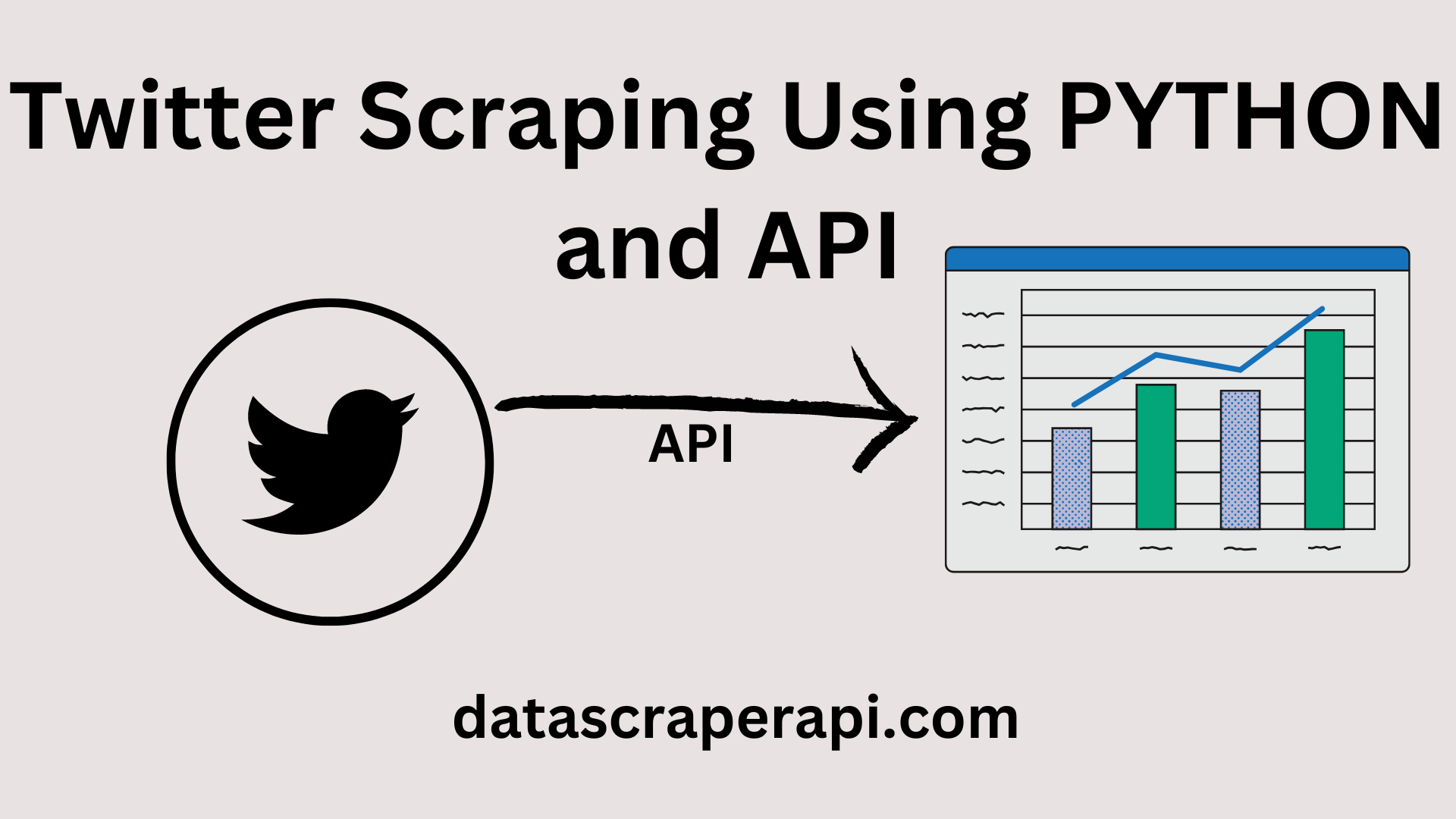twitter scraping – basic how to on it’s API
Table of Contents
- Introduction
- What is Twitter Scraping?
- How to Perform Twitter Scraping 3.1 Accessing the Twitter API 3.2 Scraping with Python
- Tools for Twitter Scraping
4.1 Tweepy
4.2 Twint - Common Issues and Challenges 5.1 Rate Limiting 5.2 Ethical Considerations
- Conclusion
- FAQs
1. Introduction
In the era of social media dominance, Twitter has emerged as one of the most popular platforms for real-time conversations, news updates, and public sentiment analysis. With millions of active users generating a vast amount of data, the need to extract valuable insights from Twitter has become essential. This is where Twitter scraping comes into play. In this article, we will explore what Twitter scraping is, how it can be done, the tools used, and the common challenges faced.
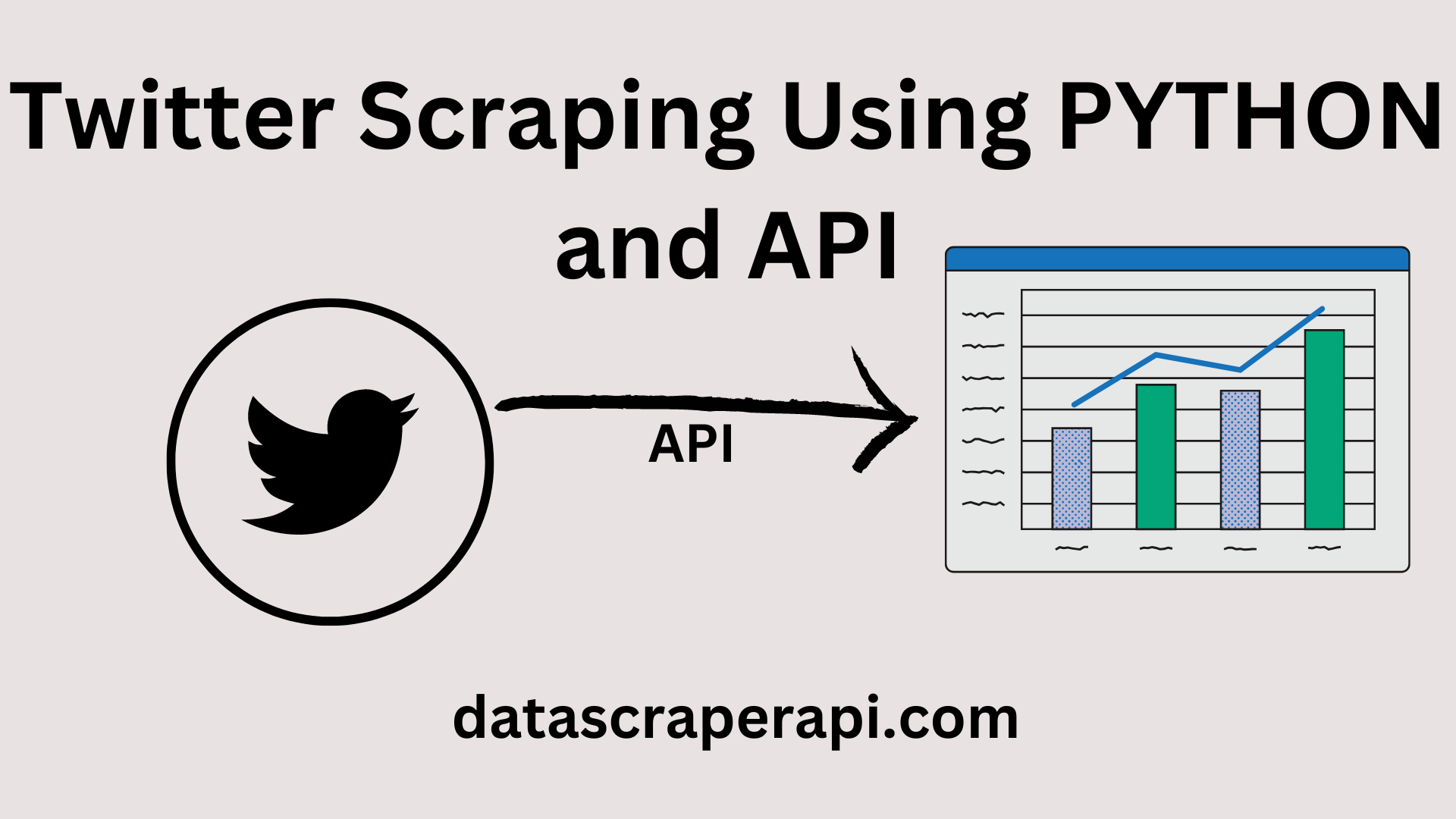
4g proxy based scraping API – Here
Sign up For web and social scraping API – Here
2. What is Twitter Scraping?
Twitter scraping is the process of extracting data from Twitter’s public API or web pages to gather information, analyze trends, track user activity, and monitor conversations. It allows researchers, marketers, and data enthusiasts to access the wealth of information shared on Twitter and derive valuable insights for various purposes.
3. How to Perform Twitter Scraping
3.1 Accessing the Twitter API
Twitter provides a comprehensive API that allows developers to interact with the platform and retrieve data programmatically. To perform scraping using the Twitter API, you need to create a developer account, obtain API credentials, and follow the API’s guidelines and rate limits. This approach provides structured access to data and enables powerful querying capabilities.
- Twitter REST API: This API allows developers to access and interact with Twitter’s RESTful endpoints, which provide functionalities for retrieving tweets, posting tweets, searching for tweets, accessing user profiles, and more.
- Twitter Streaming API: The Streaming API enables developers to receive real-time updates from Twitter, such as new tweets, user activities, and other events. It provides a continuous stream of data rather than requiring periodic requests.
- Twitter Ads API: The Ads API is designed for advertisers and allows programmatic management of Twitter ad campaigns. It provides functionalities for creating and managing ads, targeting specific audiences, and retrieving campaign analytics.
- Twitter Search API: The Search API allows developers to perform advanced searches on Twitter to retrieve historical tweets or tweets matching specific criteria. It offers more powerful search capabilities than the basic search functionality provided on the Twitter website.
- Twitter Direct Message API: This API enables developers to build applications that can send and receive direct messages on behalf of Twitter users. It facilitates private communication between users within the Twitter platform.
It’s important to note that Twitter’s API offerings may evolve over time, and new APIs may be introduced while existing ones may be modified or deprecated. To obtain the most up-to-date information on Twitter’s APIs, it is recommended to refer to the official Twitter developer documentation or website.
Twitter has undergone several updates and changes to its API over time. Here is a list of major Twitter API versions and some notable changes:
- Version 1.0:
- Introduced in 2006.
- Provided basic functionalities for retrieving tweets, posting tweets, accessing user profiles, and searching tweets.
- This version had rate limits based on IP addresses and was widely used until its retirement.
- Version 1.1:
- Released in 2012.
- Introduced stricter authentication requirements using OAuth 1.0a.
- Implemented more refined rate limits, including per-endpoint rate limiting.
- Introduced the concept of “user context” to distinguish requests made on behalf of users.
- Included additional security measures, such as SSL encryption for API communication.
- Version 2:
- Introduced in 2020.
- Provided a more streamlined and consistent API structure.
- Introduced the concept of “API v2 namespaces” to organize endpoints into logical groups.
- Implemented a new pagination system using “cursoring” instead of the previous “paging” approach.
- Introduced the concept of “expansions” to allow more data to be included in API responses.
It’s important to note that the migration from one API version to another often requires developers to update their code and adapt to the changes in authentication, endpoints, and data structures. Twitter encourages developers to stay updated with the latest API documentation and announcements to ensure compatibility and compliance with the evolving API ecosystem
3.2 Scraping with Python
Python, being a popular programming language for data analysis and web scraping, offers several libraries that simplify the process of scraping Twitter. One widely used library is Tweepy, which provides an easy-to-use interface for interacting with the Twitter API. With Tweepy, you can authenticate, retrieve tweets, search for specific keywords, and extract user information.
4. Tools for Twitter Scraping
4.1 Tweepy
Tweepy is a Python library that simplifies the process of interacting with the Twitter API. It provides convenient methods for authentication, searching tweets, retrieving user information, and handling rate limits. Tweepy’s intuitive design and extensive documentation make it a popular choice among developers for Twitter scraping projects.
Retrieve User Timeline:
- Endpoint:
GET /1.1/statuses/user_timeline.json - Code snippet using Tweepy:
import tweepy
# Set up authentication
auth = tweepy.OAuthHandler(consumer_key, consumer_secret)
auth.set_access_token(access_token, access_token_secret)
# Create API object
api = tweepy.API(auth)
# Retrieve user timeline
tweets = api.user_timeline(screen_name='twitter', count=10)
# Print tweet text
for tweet in tweets:
print(tweet.text)
Search Tweets:
- Endpoint:
GET /1.1/search/tweets.json - Code snippet using Tweepy:
import tweepy
# Set up authentication
auth = tweepy.OAuthHandler(consumer_key, consumer_secret)
auth.set_access_token(access_token, access_token_secret)
# Create API object
api = tweepy.API(auth)
# Perform tweet search
tweets = api.search(q='twitter api', count=10)
# Print tweet text
for tweet in tweets:
print(tweet.text)
Post a Tweet:
- Endpoint:
POST /1.1/statuses/update.json - Code snippet using Tweepy:
import tweepy
# Set up authentication
auth = tweepy.OAuthHandler(consumer_key, consumer_secret)
auth.set_access_token(access_token, access_token_secret)
# Create API object
api = tweepy.API(auth)
# Post a tweet
api.update_status('Hello, Twitter! This is my first tweet using the Twitter API.')
Retrieve User Profile:
- Endpoint:
GET /1.1/users/show.json - Code snippet using Tweepy:
import tweepy # Set up authentication auth = tweepy.OAuthHandler(consumer_key, consumer_secret) auth.set_access_token(access_token, access_token_secret) # Create API object api = tweepy.API(auth) # Retrieve user profile user = api.get_user(screen_name='twitter') # Print user information print(user.screen_name) print(user.name) print(user.description)
4.2 Twint
Twint is another powerful Python library specifically designed for Twitter scraping. Unlike Tweepy, which relies on the API, Twint scrapes data directly from Twitter’s web pages. This approach bypasses some of the API limitations and allows for more extensive data collection. Twint offers various search functionalities, including keyword search, user search, and geolocation-based search.
import twint
# Configure Twint
c = twint.Config()
c.Username = "twitter"
c.Limit = 10 # Set the limit of tweets to retrieve
# Run the search
twint.run.Search(c)
# Access the retrieved tweets
tweets = twint.output.tweets_list
# Print tweet text
for tweet in tweets:
print(tweet.tweet)
In the code snippet above, we configure Twint by creating a Config object (c) and specifying the username of the Twitter account we want to scrape (c.Username = "twitter"). We also set the limit to retrieve only 10 tweets (c.Limit = 10).
Next, we run the search using twint.run.Search(c), which initiates the scraping process based on the provided configuration.
After running the search, we can access the retrieved tweets from twint.output.tweets_list. We iterate over the list and print the text of each tweet (tweet.tweet).
Note that Twint offers a wide range of options for filtering and customizing the scraping process, including searching for tweets containing specific keywords, scraping tweets from specific dates, and more. You can explore the Twint documentation for more information on advanced usage and customization options.
Make sure you have installed the Twint library (pip install twint) and any other dependencies required for its operation.
5. Common Issues and Challenges
5.1 Rate Limiting
When scraping Twitter, one of the primary challenges is dealing with rate limits imposed by the API. The API sets limits on the number of requests you can make within a specific time frame. To overcome rate limiting, you can implement techniques such as efficient query batching, storing and reusing retrieved data, or utilizing multiple API credentials.
5.2 Ethical Considerations
As with any data scraping activity, ethical considerations are crucial when it comes to Twitter scraping. It is essential to respect the platform’s terms of service, privacy policies, and guidelines. Additionally, avoid collecting sensitive or private information, be mindful of data usage, and ensure compliance with legal and ethical standards.
6. Conclusion
Twitter scraping provides a powerful means of extracting valuable insights and data from the vast universe of Twitter. Whether you’re a researcher, marketer, or data enthusiast, leveraging Twitter scraping techniques can unlock a wealth of information for analysis, sentiment tracking, trend identification, and much more. By using tools like Tweepy or Twint and being mindful of the challenges involved, you can harness the power of Twitter’s data and stay ahead in the ever-evolving world of social media analysis.
7. FAQs
Q1. Is Twitter scraping legal? A1. Twitter scraping is generally permissible as long as it complies with Twitter’s terms of service and respects the privacy rights of users. However, it is always recommended to review and adhere to the platform’s guidelines and policies.
Q2. Can I scrape tweets in real-time? A2. Yes, you can scrape tweets in real-time using the Twitter API or tools like Twint. Real-time scraping allows you to capture and analyze the latest tweets as they are posted on the platform.
Q3. Are there limitations on the amount of data I can scrape? A3. Yes, Twitter imposes rate limits on API requests to prevent abuse and ensure fair usage. These limits may vary depending on the type of data you are retrieving and the type of API access you have.
Q4. Can I scrape Twitter data without coding knowledge? A4. While having coding knowledge can be advantageous, there are user-friendly tools available, such as social media scraping platforms, that allow you to scrape Twitter data without writing code.
Q5. What are the potential applications of Twitter scraping? A5. Twitter scraping has a wide range of applications, including sentiment analysis, brand monitoring, social media research, influencer analysis, market research, and trend identification. The possibilities are vast, and it depends on your specific goals and requirements.