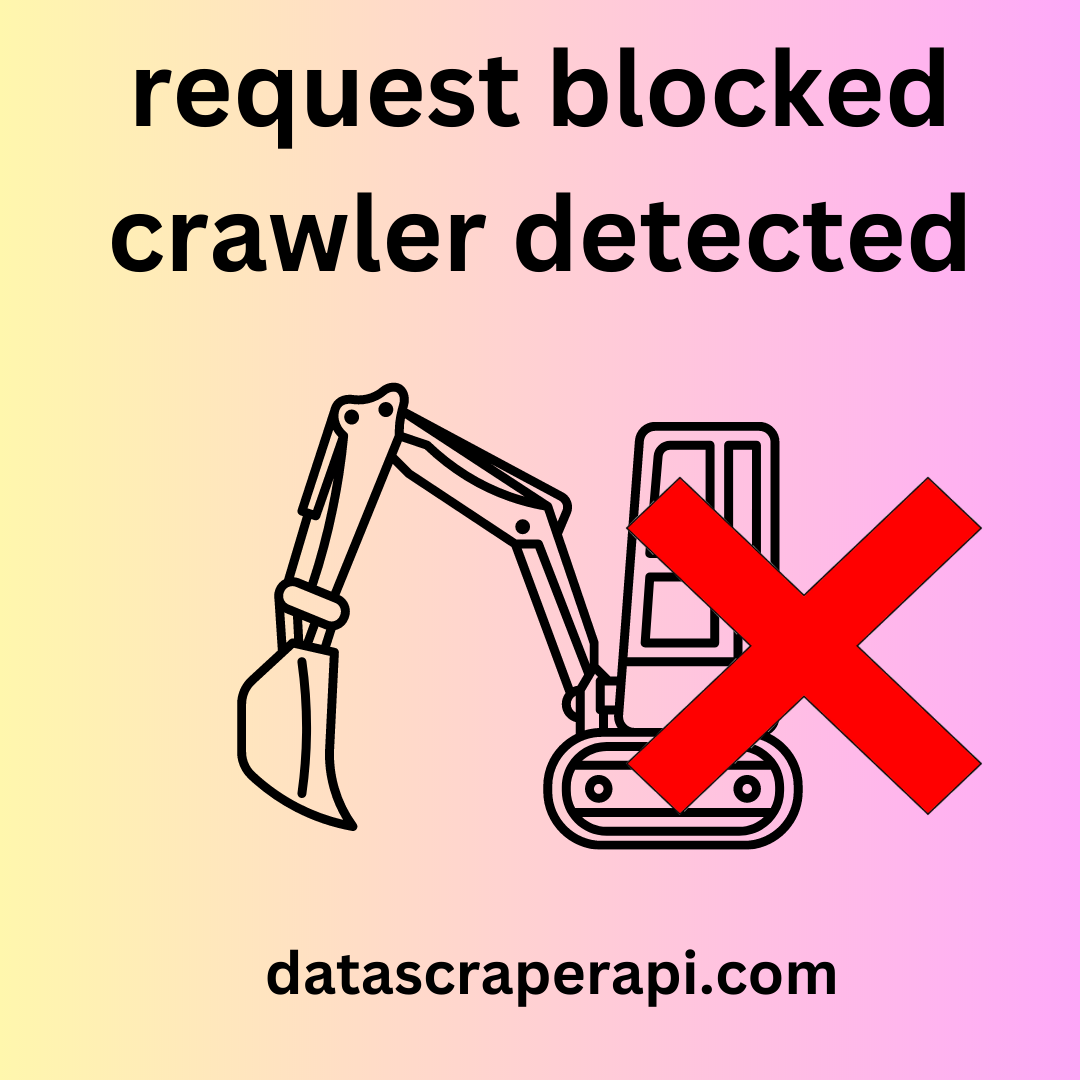request blocked crawler detected explanation
Table 1: request blocked crawler detected
- Introduction
- Background
- Significance of the topic
- Understanding Crawlers and Their Importance
- Definition and purpose of crawlers
- Role of crawlers in SEO
- “Request Blocked: Crawler Detected” – What Does It Mean?
- Explanation of the error message
- Reasons for Blocking a Crawler
- Spammy and malicious bots
- Excessive site scraping
- Limited server resources
- Implications of Blocking Crawlers
- Impact on SEO
- User experience implications
- Identifying Blocked Crawlers
- Using robots.txt
- Log file analysis
- How to Unblock Crawlers
- Modifying robots.txt
- Web server configurations
- Maintaining a Balanced Crawler Policy
- Managing good and bad bots
- Regular monitoring
- Common Myths About Blocked Crawlers
- Potential Future Trends in Crawler Management
- Conclusion
- FAQs
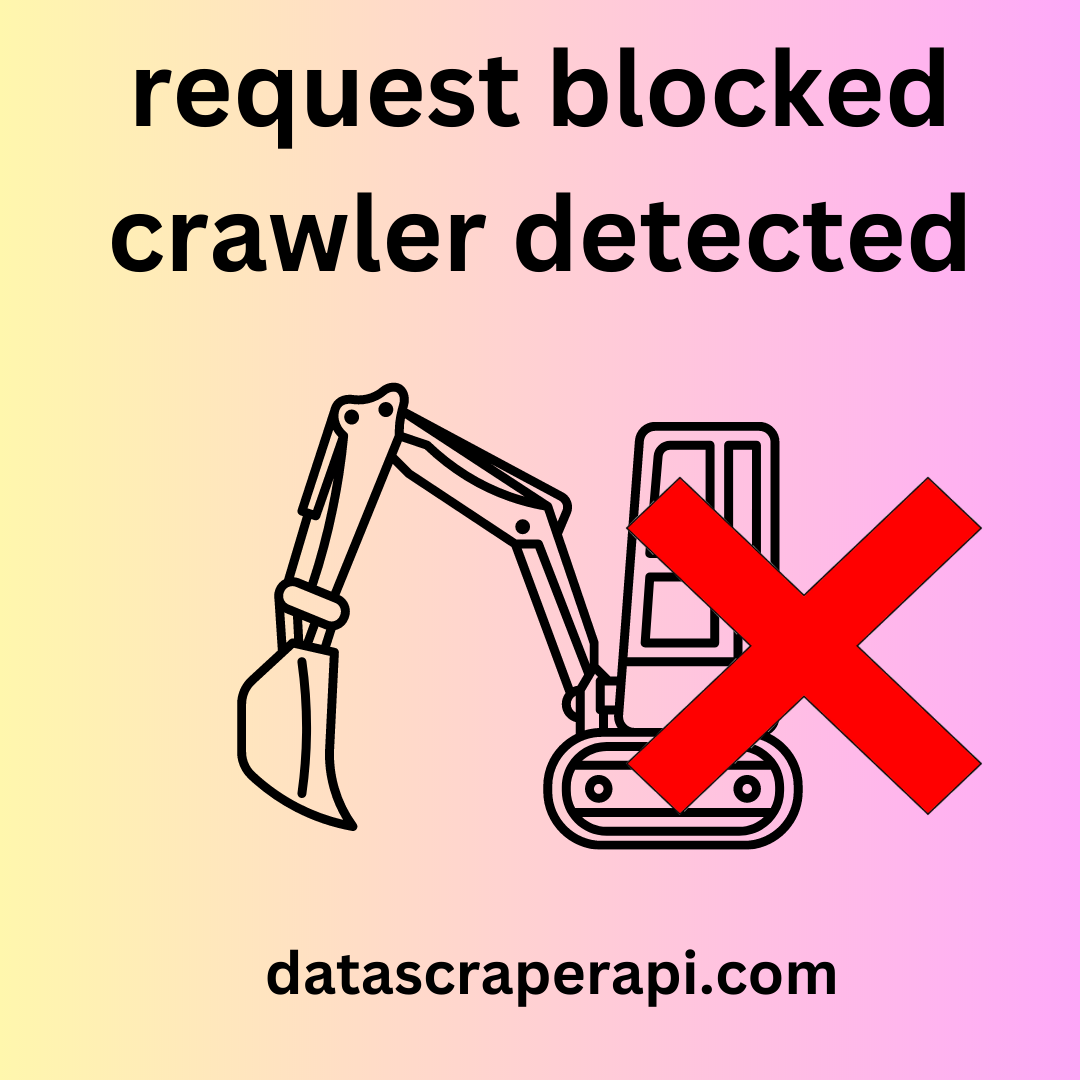
4g proxy based scraping API – Here
Sign up For web and social scraping API – Here
Understanding “Request Blocked: Crawler Detected” and How to Manage It
Introduction If you’ve spent any time in the world of websites and SEO, you’ve likely encountered the term ‘crawler.’ But what happens when you see a “request blocked: crawler detected” message? We’ll dig into this topic and shed some light on the whole process.
Understanding Crawlers and Their Importance
A web crawler, also known as a spider or spiderbot, is an automated program that browses the internet methodically and systematically. It plays a crucial role in several important web functions, especially in the areas of search engine operation and web scraping.
Here’s why web crawlers are important:
- Indexing for Search Engines: Web crawlers are crucial for search engines like Google, Bing, and Yahoo. They crawl the internet to discover and index new webpages, allowing these pages to be added to the search engine’s database. This process enables search engines to provide relevant and up-to-date search results. Whenever a user makes a search, the engine quickly reviews its indexed data to provide the most pertinent results.
- Data Scraping: Web crawlers are also employed in data scraping, where they are used to collect specific data from websites, such as product details, prices, email addresses, and more. This information can be used for various purposes, including competitive analysis, lead generation, and market research.
- SEO Analysis: Web crawlers are used to analyze websites for SEO (Search Engine Optimization) purposes. They can check for broken links, analyze meta tags, evaluate keyword density, and perform other tasks to provide a comprehensive picture of a website’s SEO health.
- Archiving the Web: Web crawlers are used by projects like the Wayback Machine to create a historical archive of the web. By periodically crawling and storing snapshots of webpages, these projects provide a way to view what webpages looked like in the past.
- Website Health Checks: Web crawlers can be employed to crawl a website and check for issues like broken links, site speed, duplicate content, and more. This can be very useful for website administrators to keep their sites functional and efficient.
While web crawlers play a crucial role in making the web functional and accessible, they must be used responsibly to respect the guidelines provided by websites (like the robots.txt file) and to avoid overloading web servers, which can cause website downtime.
“Request Blocked: Crawler Detected” – What Does It Mean?
The message “Request Blocked: Crawler Detected” means that a website or online service has identified and blocked a web crawler (also known as a spider or bot) from accessing its content. This is typically done to protect the website’s data, maintain the integrity of its server, or prevent misuse of its content.
Web crawlers are automated scripts or programs that systematically browse the internet to index web pages, gather data, or check for website functionality. While these bots can be beneficial, as in the case of search engine crawlers indexing websites for search results, they can also be used for less benign purposes, such as unauthorized data scraping or spamming.
To prevent unauthorized or disruptive bot activity, many websites employ various methods to detect and block web crawlers:
- Robots.txt: This is a file that websites use to give instructions to web bots. It can specify which parts of the site bots are allowed to crawl and which parts they should ignore. Respectful bots follow these instructions, but not all do, so additional measures are often necessary.
- Rate Limiting: If a user (or bot) is making requests to a website too frequently, it can overload the server. Rate limiting is a technique where the number of allowed requests in a certain timeframe is limited. If a user exceeds this limit, their requests may be blocked.
- User-Agent Analysis: Web requests include a ‘user-agent’ string that provides information about who is making the request (for example, the browser and operating system). Some bots have unique user-agent strings that can be easily blocked. However, some bots may disguise themselves as regular browsers to avoid detection.
- Behavior Analysis: Bots often behave differently from humans. For example, they might access many pages quickly, follow all links on a page, or access pages in a methodical order. Websites can use these and other behavioral signals to identify and block bots.
- CAPTCHA: This is a test used to distinguish humans from bots, typically involving image recognition, text transcription, or some other task that’s difficult for a bot but easy for a human. CAPTCHAs can be used to block bots, or to prompt suspected bots to prove they’re human.
So if you’re seeing a “Request Blocked: Crawler Detected” message, it means the website has identified your activity as bot-like and has blocked your access. If you believe this to be an error, you might need to change your browsing behavior, or you may need to contact the website administrators to rectify the situation.
Reasons for Blocking a Crawler
While web crawlers can serve legitimate purposes like indexing web pages for search engines, they can also be used for activities that website owners may want to prevent. Here are several reasons why a website might choose to block a crawler:
- Server Load: Web crawlers can make a lot of requests in a short amount of time. This can overload the server, slow down the website, and negatively impact the experience for human users.
- Content Scraping: Some web crawlers are used to scrape content from websites. This could be done to copy the content onto another website, to collect data for analysis, or to gather email addresses for spamming. If a website owner wants to prevent this, they might block crawlers.
- Privacy Concerns: Web crawlers can gather a lot of information about a website and its users. To protect user privacy and proprietary information, a website might block crawlers.
- Bandwidth Costs: Every time a page is requested and served, it uses bandwidth. For websites with a large amount of traffic or those that host large files, this can lead to significant costs. By blocking unnecessary crawler traffic, websites can save on bandwidth.
- Security: Some web crawlers are used for malicious purposes, such as searching for security vulnerabilities or carrying out attacks on the website. Blocking these crawlers can help protect the website.
- SEO Manipulation: Some crawlers are used to manipulate search engine rankings, such as by posting spammy links or by scraping content to create low-quality copycat sites. Blocking these crawlers can help protect a website’s SEO.
Blocking can be achieved in several ways. The simplest is through a robots.txt file that tells respectful bots which parts of the site to avoid. However, not all crawlers will respect this file, so websites may also use more sophisticated methods such as CAPTCHAs, rate limiting, or user-agent analysis.
Implications of Blocking Crawlers
While blocking web crawlers can help to protect a site’s resources and content, it can also have certain implications, some of which may be unintended or undesirable. Here are some of the key implications of blocking web crawlers:
- Reduced Visibility in Search Engines: If you block all web crawlers, your website may not be indexed by search engines. This means that your site won’t appear in search engine results, reducing its visibility to potential visitors. To prevent this, you can selectively block crawlers and ensure that search engine crawlers like Googlebot and Bingbot have access.
- Impacts on Site Analysis: Web crawlers are also used by various online services to analyze and rank websites. For example, SEO tools use crawlers to assess a website’s search engine optimization. If you block these crawlers, you might not be able to fully use these tools.
- Reduced Server Load: One of the main benefits of blocking certain crawlers is that it can significantly reduce the load on your server. This can make your website faster and more reliable for human users.
- Prevention of Content Scraping: Blocking web crawlers can help to prevent your website’s content from being scraped and used without your permission. This can protect your intellectual property and prevent unauthorized use of your content.
- Enhanced Security: By blocking potentially malicious crawlers, you can reduce the risk of cyberattacks and help to keep your website secure.
- Bandwidth Saving: Blocking web crawlers can also reduce your website’s bandwidth usage, potentially saving money if you’re on a hosting plan that charges based on bandwidth.
While there can be strong reasons to block certain web crawlers, it’s important to consider these implications and implement the blocking in a selective and thoughtful manner. Use the robots.txt file and other methods to control which bots can access your site and what they can do.
Identifying Blocked Crawlers
If you’re a website owner or administrator, you may want to identify which crawlers are being blocked from your site, either by checking your website’s settings or by analyzing its traffic. Here are some methods you can use to identify blocked crawlers:
- Review Your Robots.txt File: The robots.txt file, usually located at the root of your website (like www.yourwebsite.com/robots.txt), provides instructions to web crawlers about which parts of your site they’re allowed to access. Check this file to see which user-agents (a label for different crawlers) are disallowed from accessing certain parts of your site.
- Check Your .htaccess File: If you’re using an Apache server or a similar server software, you may have an .htaccess file that can be used to block certain user-agents. Check this file for any rules that might be blocking crawlers.
- Analyze Your Server Logs: Your server logs can provide information about which crawlers are visiting your site and which requests are being blocked. Look for patterns in the log files, such as repeated attempts to access the site from a specific user-agent followed by HTTP 403 (Forbidden) status codes, which could indicate a blocked crawler.
- Use Webmaster Tools: Services like Google Search Console provide tools for analyzing how Googlebot (Google’s web crawler) interacts with your site. You can see if any pages are being blocked and troubleshoot any potential issues.
- Web Application Firewalls (WAFs) or Security Plugins: If you’re using a WAF or a security plugin on your website, these may also block certain web crawlers. Check the settings and logs of these tools to identify blocked crawlers.
- Monitor CAPTCHA Challenges: If you’re using a CAPTCHA system to block bots, you can monitor how often the CAPTCHA challenge is triggered and potentially identify the blocked crawlers.
While identifying blocked crawlers can be helpful for understanding your website’s interaction with bots, it’s also important to consider why certain crawlers may have been blocked in the first place and to ensure that any changes you make align with your website’s security needs and policies.
How to Unblock Crawlers
If you’re a website administrator and you want to unblock a web crawler that was previously blocked, you can follow these steps:
- Review Your Robots.txt File: This is the first place to look when you want to control the access of web crawlers. It’s located at the root of your website (for example, www.yourwebsite.com/robots.txt). If the crawler is mentioned in a “Disallow” line, you can remove that line to unblock the crawler.
- Check Your .htaccess File: If you’re using an Apache server, the .htaccess file can also be used to block or allow access to certain user-agents. If the crawler is blocked in this file, you can modify the file to remove the block.
- Update Your Content Management System (CMS) Settings: Some CMSs, like WordPress, have built-in settings or plugins that control web crawler access. Check these settings to ensure the crawler isn’t being blocked here.
- Review Your Firewall or Security Plugin Settings: If you’re using a web application firewall (WAF) or a security plugin, it may be blocking certain user-agents. Review its settings and adjust them if necessary.
- Remove CAPTCHA Challenges for Bots: If you’re using CAPTCHA to block bots, consider adjusting the settings to allow the crawler to access your site.
- Update Your Server Configuration: In some cases, blocks against web crawlers can be implemented directly in the server’s configuration. If so, you’ll need to update this configuration to unblock the crawler.
Remember, unblocking a web crawler should be done judiciously. You should only unblock a web crawler if you’re certain that it’s trustworthy and beneficial for your site. It’s also important to regularly review and update your site’s crawler access rules to ensure they remain appropriate for your needs and security.
Maintaining a Balanced Crawler Policy
Maintaining a balanced crawler policy is essential to the health and visibility of your website. A well-crafted policy will allow beneficial bots (like search engine crawlers) to access and index your content, while restricting the activities of malicious or unwanted bots. Here’s how you can achieve this balance:
- Identify Beneficial Crawlers: Recognize the bots that bring value to your site. These typically include search engine bots like Googlebot, Bingbot, and others that help index your site, making it discoverable via search engines.
- Create a Detailed Robots.txt File: Use the robots.txt file to manage access to your site. You can set up rules that apply to all bots, and then specify additional rules for individual bots. For example, you can disallow all bots from accessing certain directories, then specifically allow Googlebot to access those areas if needed.
- Use Meta Tags: You can use the “robots” meta tag in the HTML code of individual pages to control indexing at the page level. This tag can instruct bots not to index a page or follow the links on a page.
- Rate Limiting: Implement rate limiting to prevent any one bot from making too many requests in a short period of time. This can help prevent server overload without completely blocking access.
- Monitor Bot Activity: Regularly review your server logs or use analytics tools to monitor bot traffic. This will give you a sense of which bots are visiting your site, how often they’re visiting, and what they’re doing.
- Keep Up with Changes: Web crawlers and their associated user agents can change over time. Keep up with these changes to ensure that your allow and block rules are still valid and beneficial.
- Use a Web Application Firewall (WAF): A WAF can provide an additional layer of protection by identifying and blocking malicious bots based on their behavior or signature.
- Update Your Policy as Needed: Your crawler policy should be a living document. As your website changes and evolves, you may need to update your policy to match.
Remember, while the goal is to protect your site and server resources, you also want to ensure that beneficial bots can access your content, as this can be crucial for SEO and site visibility.
Common Myths About Blocked Crawlers
here are several myths and misconceptions about blocking web crawlers. Here are a few common ones:
- Myth: Blocking a Crawler Will Make My Site Invisible: While it’s true that blocking certain crawlers (like those from major search engines) can reduce your site’s visibility in search engine results, blocking a crawler won’t make your site completely invisible. Users who know your URL can still visit your site directly, and other links to your site from the web will still work. Moreover, you can selectively block crawlers so you can block harmful or unnecessary bots while still allowing search engine bots to index your site.
- Myth: All Crawlers Are Bad: Not all crawlers are bad or harmful. Many are crucial for the functioning of the web. For instance, search engine bots crawl websites to index them and make them searchable. There are also crawlers that help with website optimization, data analysis, and more.
- Myth: Robots.txt Is Enough to Block All Crawlers: A robots.txt file is an important tool for managing crawler access to your site, but not all crawlers respect the directives in this file. Some crawlers, especially malicious ones, will ignore the robots.txt file and attempt to access your site anyway. Therefore, additional measures like firewalls or CAPTCHA tests may be necessary for complete protection.
- Myth: Blocking Crawlers Will Improve My Site’s Performance: While excessive crawling can impact your site’s performance, it’s not guaranteed that blocking crawlers will significantly improve it. Site performance depends on various factors, including the quality of the server, site design, amount of traffic, and more. However, implementing rate limits can help prevent server overload due to excessive crawling.
- Myth: Once a Crawler Is Blocked, It Can Never Access My Site Again: Blocking a crawler, whether through the robots.txt file, the .htaccess file, or another method, is not necessarily a permanent action. If your needs change or if you blocked a crawler by mistake, you can update your settings to unblock that crawler.
Potential Future Trends in Crawler Management
As we move forward, we can anticipate several trends in the management of web crawlers. These are largely driven by the evolving digital landscape, technological advancements, and changes in legal and regulatory frameworks. Here are some potential future trends in crawler management:
- Enhanced Crawler Differentiation: As the number of web crawlers continues to increase, differentiating between ‘good’ and ‘bad’ bots will become even more important. We may see more sophisticated technologies and algorithms for accurately identifying and categorizing web crawlers.
- Greater Emphasis on Privacy: With increased focus on data privacy and security worldwide, the regulatory environment around web crawling is likely to become more stringent. This may lead to new techniques or protocols for ensuring crawler activity is in compliance with privacy laws.
- Advanced Anti-Scraping Technologies: As web scraping becomes more sophisticated, so too will technologies designed to prevent it. This could include more advanced ways of distinguishing bots from human users, as well as techniques for obscuring or dynamically changing website data to thwart scraping attempts.
- Improved Crawler Efficiency: As the volume of web content continues to grow, making efficient use of resources will become even more critical for web crawlers. We may see advancements in technologies for determining when and how often to crawl websites, prioritizing important or frequently updated content, and sharing crawling data between different bots.
- Collaboration with Search Engines: Websites and search engines have a symbiotic relationship: search engines need to crawl websites to index their content, and websites need search engines to direct traffic to them. We may see increased collaboration between these two parties to optimize this process, such as more nuanced crawler directives or the sharing of analytics data to guide crawling behavior.
- AI and Machine Learning in Crawler Management: Artificial Intelligence and Machine Learning could be used to better predict and manage crawler behavior, identify patterns indicative of malicious activity, and dynamically adapt a website’s defenses.
Conclusion Understanding the dynamics of “request blocked: crawler detected” is essential in the world of SEO and website management. It’s all about maintaining a delicate balance that protects your site while ensuring it’s accessible to friendly crawlers.
FAQs
- What is a crawler? A crawler, also known as a spider or bot, is a software program used by search engines to visit websites and index their content.
- Why might a crawler be blocked? Crawlers might be blocked due to reasons such as prevention of spam, limiting excessive site scraping, or conservation of server resources.
- How can I identify blocked crawlers on my site? You can identify blocked crawlers using tools like robots.txt and log file analysis.
- How can I unblock a blocked crawler? Blocked crawlers can be unblocked by modifying the robots.txt file or adjusting your web server configurations.
- What are some future trends in crawler management? Future trends might include the use of advanced AI and machine learning to distinguish between beneficial and harmful crawlers.