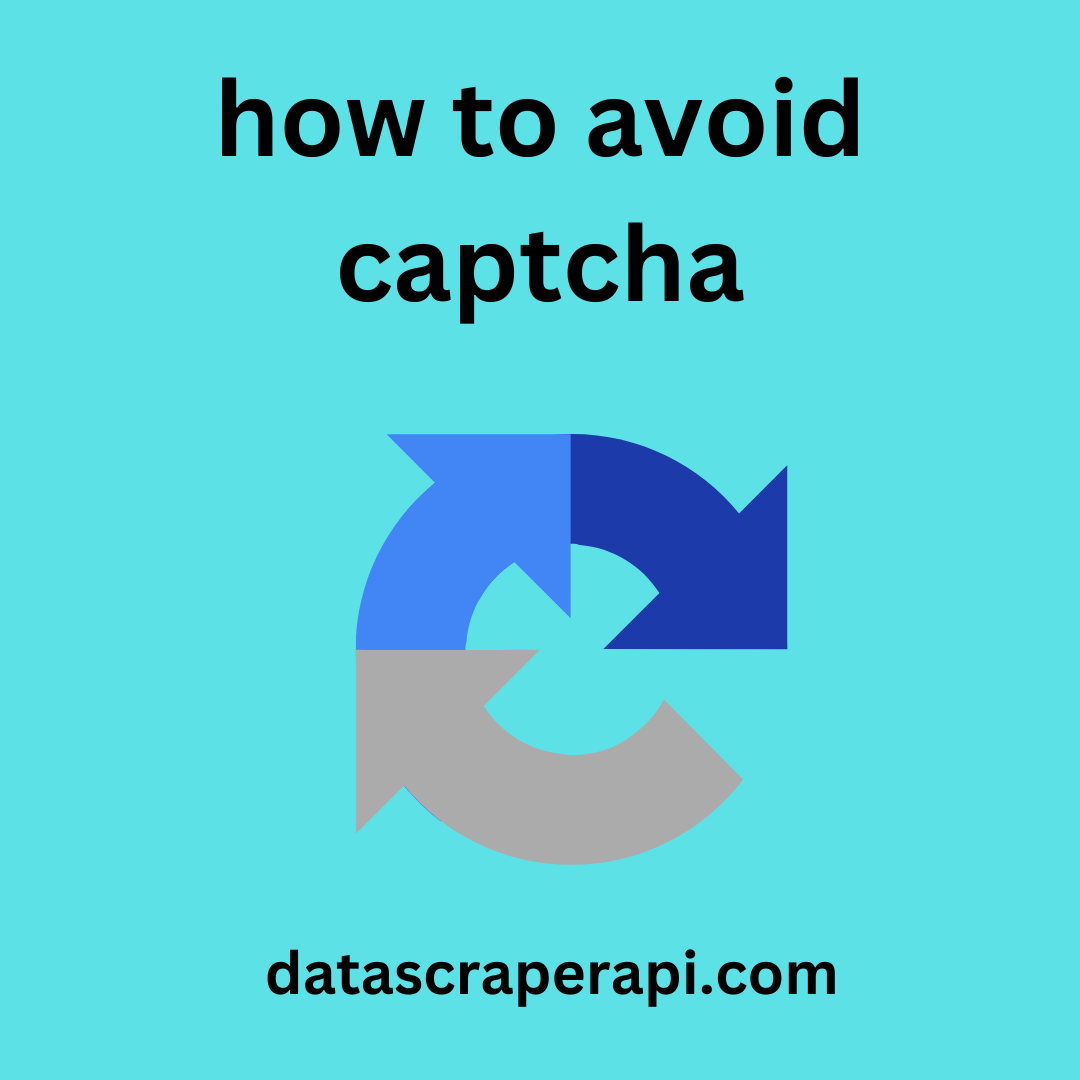How to Avoid CAPTCHA: 7 Positive Steps for a Seamless Web Browsing
- Introduction to CAPTCHA
- Importance of CAPTCHA
- What is CAPTCHA?
- Why Websites Use CAPTCHA?
- Reasons to Avoid CAPTCHA
- User Experience Concerns
- Accessibility Issues
- Effective Methods to Avoid CAPTCHA
- Utilizing Cookies and Session Data
- Behavioral Analysis
- Trust Score System
- Alternatives to CAPTCHA
- Honeypots
- Biometric Verification
- Invisible CAPTCHAs
- Potential Risks of Avoiding CAPTCHA
- Conclusion
- FAQs
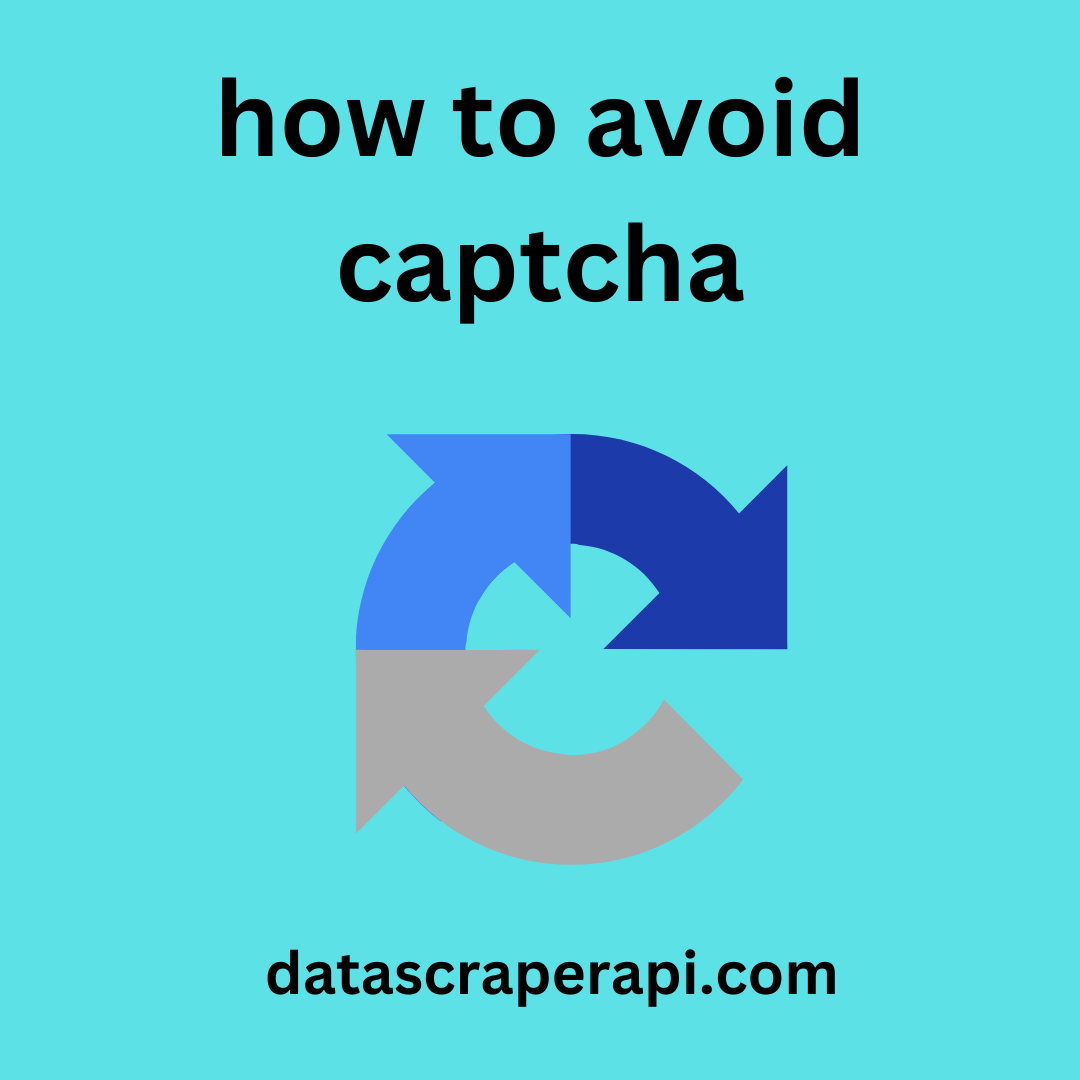
4g proxy based scraping API – Here
Sign up For web and social scraping API – Here
How to Avoid CAPTCHA
CAPTCHA, which stands for “Completely Automated Public Turing test to tell Computers and Humans Apart”, is designed to prevent automated bots from spamming or abusing web forms. While CAPTCHAs serve a vital role in web security, they can sometimes be a source of frustration for genuine users. If you’re looking for legitimate ways to avoid or minimize encounters with CAPTCHAs, here are some strategies:
- Whitelist IP Addresses: If you run or manage a website and want to avoid CAPTCHA for specific users, consider whitelisting their IP addresses. Whitelisted IP addresses will be recognized as trusted and might not be presented with a CAPTCHA.
- Use Recognized and Trusted Networks: Browsing from a recognized or trusted network, such as your home or office, may reduce the chances of facing CAPTCHAs compared to using public networks or VPNs which can sometimes be flagged for suspicious activity.
- Regularly Clear Cookies and Cache: Some websites use cookies to remember returning visitors. If you clear your cookies regularly, the site may not recognize you as a returning visitor and might prompt a CAPTCHA. By keeping relevant cookies, you can ensure the site recognizes you.
- Avoid Suspicious Behavior: Rapid or repetitive form submissions, or an unusually high number of requests from a single IP address, can trigger CAPTCHAs. Slow down and avoid behavior that might appear “bot-like.”
- Stay Updated: Ensure your browser is up-to-date. Older browser versions might be flagged by certain websites, making CAPTCHAs more frequent.
- Consider Browser Extensions: Some browser extensions can help you manage or auto-fill CAPTCHAs. While they don’t help you avoid them, they can make the process less tedious. Be cautious, though, as some extensions might be seen as suspicious by websites.
- Reach Out to Website Admins: If you’re facing CAPTCHAs frequently on a specific site, especially one you frequently visit, consider reaching out to the site administrators. They might offer a solution or an explanation.
- Stay Logged In: On some platforms or services, staying logged in can help in reducing CAPTCHA prompts as the platform recognizes you as a verified user.
- Use CAPTCHA Services: There are services online that solve CAPTCHAs for a fee. However, their ethics and legality can be questionable, so use with caution.
- Opt for Audio CAPTCHAs: If you find it challenging to read or solve visual CAPTCHAs, many platforms offer an audio version. These might be easier for some users.
Introduction to CAPTCHA
In today’s digital era, the line between human users and automated bots has blurred. To draw a distinction between the two and protect online services, CAPTCHA was introduced. CAPTCHA, an acronym for “Completely Automated Public Turing test to tell Computers and Humans Apart”, is a system designed to ensure that a response is not generated by a computer. Essentially, it’s a challenge-response test with the primary goal of determining whether the user is human.
CAPTCHAs often come in the form of distorted text images that users need to decipher and input. The idea is that this task, while simple for humans, is challenging for bots. As online activities grew, so did the need for CAPTCHAs. Whether you’re signing up for a new account, making an online purchase, or even just trying to access certain web content, there’s a good chance you’ve encountered them.
Now, while CAPTCHAs play a pivotal role in online security, many users find them tedious. This has led to a frequent query: how to avoid CAPTCHA? It’s a question that arises from the desire for a seamless web experience. The notion of how to avoid CAPTCHA isn’t just a casual thought but a genuine concern, especially for businesses wanting to provide a smooth user experience.
However, the increasing sophistication of bots has made CAPTCHAs even more complicated, leading to greater discussions on how to avoid CAPTCHA. As a user, every time you’re prompted with a CAPTCHA, it’s the website’s way of ensuring you’re not an automated program trying to breach its defenses. But as the digital landscape evolves, the dialogue continues on how to avoid CAPTCHA without compromising on security.
Importance of CAPTCHA
The digital realm has witnessed an exponential growth in both human users and automated bots. While the surge in online activities has facilitated numerous advantages, it has also paved the way for potential threats. Herein lies the importance of CAPTCHA. CAPTCHA, standing for “Completely Automated Public Turing test to tell Computers and Humans Apart”, acts as a frontline defense mechanism against malicious automated bots.
One of the primary reasons CAPTCHA is essential is its ability to prevent spam. Automated bots are often deployed to flood forums, comment sections, and email lists with irrelevant or malicious content. By posing a challenge that’s typically easy for humans but difficult for bots, CAPTCHA ensures that such automated submissions are minimized. Every time someone ponders how to avoid CAPTCHA, they might not realize that it’s this very system that keeps countless spam messages out of their inbox.
Another crucial area highlighting the importance of CAPTCHA is online security. Automated software can be utilized to brute-force login credentials on websites. By integrating CAPTCHA, these brute-force attempts can be thwarted. As users, while we might wonder how to avoid CAPTCHA when faced with one, it’s essential to remember that it’s this tool that adds an extra layer of security to our accounts.
Reasons to Avoid CAPTCHA
While it undoubtedly offers advantages in preventing spam and unauthorized bot actions, there are several compelling reasons to explore how to avoid CAPTCHA.
- User Experience (UX): One of the primary reasons to contemplate how to avoid CAPTCHA is the user experience. CAPTCHAs, especially the complicated ones, can be a barrier to smooth web interactions. Every instance of a CAPTCHA challenge interrupts the user’s flow, potentially causing frustration or even leading them to abandon their action altogether.
- Accessibility Concerns: CAPTCHAs often pose accessibility issues. For users with visual impairments or cognitive challenges, deciphering distorted texts or identifying objects in a photo can be daunting. The continuous quest on how to avoid CAPTCHA is particularly pronounced within communities that find them inherently inaccessible.
- Mobile Unfriendliness: As mobile browsing dominates, the importance of mobile-optimized web elements becomes paramount. Some CAPTCHAs are not mobile-friendly, leading to pinch-to-zoom actions or mis-taps. For mobile users, the thought of how to avoid CAPTCHA is almost a plea for a smoother browsing experience.
- Lost Conversions: For businesses, especially e-commerce platforms, CAPTCHA can be a conversion killer. Every additional step a user must take can decrease conversion rates. Many businesses are hence keen to understand how to avoid CAPTCHA while maintaining security.
- Technological Failures: At times, CAPTCHAs fail to load due to technical glitches, leaving users stranded without the ability to proceed. This heightens the urgency of the question: how to avoid CAPTCHA?
- Bot Advancement: Ironically, while CAPTCHAs are designed to deter bots, many advanced bots have now learned to bypass some CAPTCHA systems. This makes one wonder: if bots are evolving to circumvent CAPTCHAs, why not explore how to avoid CAPTCHA from the user end for a better web experience?
Effective Methods to Avoid CAPTCHA
While its inception was to deter bots and secure online platforms, the question of how to avoid CAPTCHA frequently arises due to the potential obstacles it places in the user’s path. Let’s delve into some effective methods that address how to avoid CAPTCHA without compromising security.
- Trusted IP Whitelisting: For businesses and website administrators, one way to reduce CAPTCHA prompts for regular users is by whitelisting known and trusted IP addresses. This approach directly addresses the question of how to avoid CAPTCHA for a subset of users deemed trustworthy.
- Using Recognized Networks: Often, CAPTCHAs are prompted when accessing websites from unfamiliar or frequently flagged networks. By sticking to recognized and trusted networks, users might naturally find an answer to how to avoid CAPTCHA prompts more often.
- Maintain Browser Health: An updated browser with cleared cookies and cache can reduce CAPTCHA’s frequency. Some might see this as a roundabout answer to how to avoid CAPTCHA, but it works. Websites often trust regularly updated software more than outdated versions.
- Incorporate Behavioral Analysis: Website owners can use advanced tools that analyze user behavior to differentiate between humans and bots. By monitoring mouse movements, keystrokes, and browsing patterns, it’s possible to discern genuine users, reducing the need for CAPTCHAs and offering a solution on how to avoid CAPTCHA challenges.
- Utilize Two-Factor Authentication (2FA): Instead of relying solely on CAPTCHAs, platforms can introduce 2FA. By verifying users through an additional channel, like an SMS code, the platform can be more confident in the user’s authenticity, addressing how to avoid CAPTCHA without compromising on security.
- Leverage CAPTCHA Alternatives: There are several innovative alternatives to traditional CAPTCHAs, like honeypots, time-based checks, or even simple math questions. These can be less intrusive and might be the ideal response for those thinking about how to avoid CAPTCHA.
- Engage in Transparent Communication: For frequent users of a platform, opening a line of communication with the website administrators can sometimes offer a workaround. Discussing how to avoid CAPTCHA can lead to solutions like account verification, which might reduce or eliminate CAPTCHA prompts for verified users.
- Use CAPTCHA Only When Necessary: Website administrators can implement CAPTCHAs only in high-risk scenarios or after multiple failed login attempts. By reducing its ubiquity, they directly address the user’s need on how to avoid CAPTCHA.
Alternatives to CAPTCHA
However, with growing user dissatisfaction and frequent queries about how to avoid CAPTCHA, it’s essential to explore alternative methods that ensure website security without compromising the user experience. Let’s delve into some of these alternatives that address the conundrum of how to avoid CAPTCHA.
- Honeypots: Honeypots are invisible form fields on a webpage. While humans can’t see and hence won’t fill them out, bots scanning the page will typically fill in these fields. By checking if the honeypot field is filled upon form submission, websites can determine if the interaction is likely from a bot. This method elegantly answers the question of how to avoid CAPTCHA without disrupting the user experience.
- Behavioral Biometrics: By analyzing the patterns of mouse movements, typing speed, and how a user interacts with a webpage, it’s possible to differentiate between a human and a bot. Incorporating behavioral biometrics can effectively show how to avoid CAPTCHA by adopting a more passive, yet sophisticated, approach.
- Time-Based Checks: Bots usually complete forms much faster than humans. By monitoring the time taken to fill out a form, websites can discern potential bot activity. Such a method indirectly teaches us how to avoid CAPTCHA by merely observing time patterns.
- Two-Factor Authentication (2FA): While slightly more intrusive than some alternatives, 2FA adds an extra layer of security. By requiring users to validate their identity through an additional method, like an SMS code, you can ensure authenticity. This approach responds to those seeking how to avoid CAPTCHA, replacing it with a different, but more universally accepted, verification method.
- Content-Based Questions: Simple math problems or basic questions can replace traditional CAPTCHA. For instance, “What color is the sky?” This solution offers a user-friendly way to demonstrate how to avoid CAPTCHA while still providing a level of security against most automated bots.
- Device Fingerprinting: This technique gathers information about a user’s device, such as browser type, screen resolution, and installed plugins. If the device fingerprint appears suspicious or matches known bot signatures, further verification can be prompted. For users wondering how to avoid CAPTCHA, device fingerprinting serves as a behind-the-scenes check.
- Click or Image-based Challenges: Instead of deciphering twisted texts, users can be presented with a simple challenge like identifying objects in a picture or clicking on a specific area. While it doesn’t entirely address how to avoid CAPTCHA, it offers a more accessible alternative.
Potential Risks of Avoiding CAPTCHA
In the pursuit of enhanced user experience, the question often arises: how to avoid CAPTCHA? While CAPTCHA can sometimes be seen as a hindrance, its core purpose is to ensure online security. Thus, avoiding it doesn’t come without potential risks. Let’s delve into the dangers associated with exploring how to avoid CAPTCHA.
- Increased Spam: One of the primary reasons CAPTCHA was introduced was to deter automated bots from spamming websites. By seeking solutions on how to avoid CAPTCHA, platforms might inadvertently open the door for these spam bots, leading to an influx of unwanted content.
- Security Vulnerabilities: Automated bots don’t just spam; they’re sometimes designed to exploit vulnerabilities in websites. Without a mechanism like CAPTCHA, and especially when thinking of how to avoid CAPTCHA altogether, sites can become more susceptible to these malicious bots, compromising user data and security.
- Brute Force Attacks: CAPTCHA acts as a first line of defense against brute force attacks where bots attempt to guess login credentials repeatedly. Without CAPTCHA, or when prioritizing how to avoid CAPTCHA, this barrier is removed, putting user accounts in potential danger.
- Data Scraping: Automated bots often scour websites to scrape valuable data. This not only leads to potential intellectual property theft but also puts undue strain on website servers. In the race to discover how to avoid CAPTCHA, we might unintentionally make it easier for these data-harvesting bots to operate.
- Loss of Reputation: Users trust websites to protect their information. If a platform experiences security breaches due to their approach on how to avoid CAPTCHA, they risk losing their users’ trust, which can have lasting repercussions on reputation and user loyalty.
- Financial Implications: With increased spam and potential security breaches come financial costs. Addressing these issues, restoring user trust, and implementing subsequent security measures can be significantly more expensive than the initial efforts aimed at figuring out how to avoid CAPTCHA.
- Legal Repercussions: Depending on the nature of the data breach or the content being protected, avoiding CAPTCHA and subsequently suffering a security lapse can result in legal actions. Thus, when considering how to avoid CAPTCHA, it’s essential to weigh the legal implications.
Conclusion
CAPTCHAs, despite their quirks and frustrations, have a purpose. But as technology evolves, there are increasingly sophisticated and user-friendly ways to maintain site security. Whether you decide to stick with CAPTCHAs or explore alternatives, the key is balancing user experience with robust cybersecurity.
FAQs
- What is CAPTCHA’s main purpose?
- Its primary goal is to differentiate between humans and bots, ensuring websites are safe from malicious activities.
- Why might websites want to avoid CAPTCHA?
- To enhance user experience and remove potential accessibility barriers.
- Are there risks involved in bypassing CAPTCHA?
- Yes, if not done carefully, avoiding CAPTCHA can potentially expose websites to security threats.
- What are invisible CAPTCHAs?
- They are CAPTCHAs that run in the background, analyzing user behavior without requiring users to solve puzzles.
- Is biometric verification safe?
- While it offers a unique way of user verification, its safety depends on the encryption and storage methods employed.